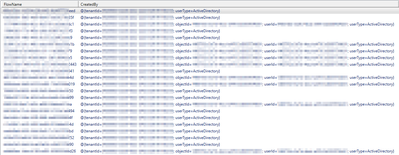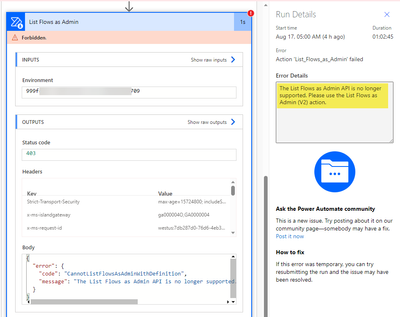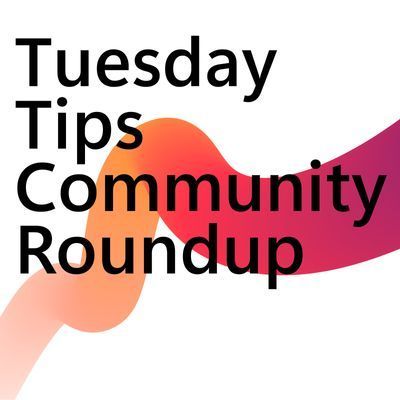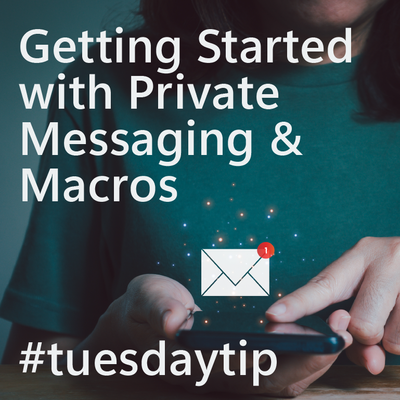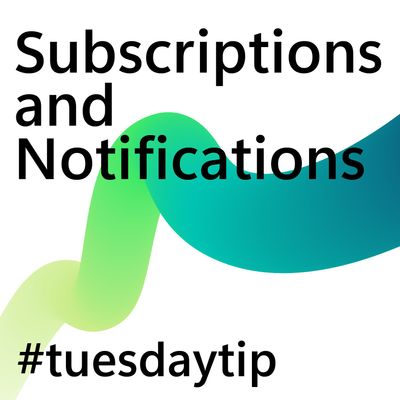- Microsoft Power Automate Community
- Welcome to the Community!
- News & Announcements
- Get Help with Power Automate
- General Power Automate Discussion
- Using Connectors
- Building Flows
- Using Flows
- Power Automate Desktop
- Process Mining
- AI Builder
- Power Automate Mobile App
- Translation Quality Feedback
- Connector Development
- Power Platform Integration - Better Together!
- Power Platform Integrations (Read Only)
- Power Platform and Dynamics 365 Integrations (Read Only)
- Galleries
- Community Connections & How-To Videos
- Webinars and Video Gallery
- Power Automate Cookbook
- Events
- 2021 MSBizAppsSummit Gallery
- 2020 MSBizAppsSummit Gallery
- 2019 MSBizAppsSummit Gallery
- Community Blog
- Power Automate Community Blog
- Community Support
- Community Accounts & Registration
- Using the Community
- Community Feedback
- Microsoft Power Automate Community
- Forums
- Get Help with Power Automate
- Using Connectors
- Re: Transition to List Flows as Admin V2 from depr...
- Subscribe to RSS Feed
- Mark Topic as New
- Mark Topic as Read
- Float this Topic for Current User
- Bookmark
- Subscribe
- Printer Friendly Page
- Mark as New
- Bookmark
- Subscribe
- Mute
- Subscribe to RSS Feed
- Permalink
- Report Inappropriate Content
Transition to List Flows as Admin V2 action from deprecated List Flows as Admin action on the Power Automate Management connector, along with associated APIs
Hi community!
What's changing?
The List flows as Admin action on the Power Automate Management connector has been deprecated in favor of the List Flows as Admin (V2) action. The List Flows as Admin (V2) action can list all flows in an environment. The V2 action and its backing API has higher performance, since it returns only the identifying information about the flow. To accomplish this performance increase, the flow definition and some other metadata isn't returned. If the flow definition or additional metadata is needed, then a subsequent call can be made to the Get Flow as Admin action.
The Get-AdminFlow PowerShell cmdlet is also being updated to call the V2 List Flows API instead of the V1 List Flows API. This change will remove support for the CreatedBy filter.
The underlying V1 List Flows API is also being deprecated. The Center of Excellence (CoE) Starter Kit was updated to call the V2 List Flows API instead of the V1 List Flows API and that change was in the May 2023 release.
Why is this change happening?
The V2 API has higher performance, since it returns only the identifying information about the flow. The transition away from the V1 API is being made to minimize future disruptions to customer services.
How do I adjust to the change?
If you don't use the Center of Excellence (CoE) Starter Kit, the List flows as Admin action on the Power Automate Management connector, or the Get-AdminFlow PowerShell cmdlet, then you won't need to make any changes.
Connector actions: To take advantage of the increased performance of the V2 action and move off the V1 action, simply transition to using the List Flows as Admin (V2) action instead.
PowerShell: The Get-AdminFlow PowerShell cmdlet has been updated in version 2.0.165. You can update your copy of the Power Platform PowerShell cmdlets using Update-Module -Name "Microsoft.PowerApps.Administration.PowerShell". You can check your version using Get-Module -Name "Microsoft.PowerApps.Administration.PowerShell".
CoE Starter Kit: Update to the latest release of the CoE Starter Kit.
How do I find connector actions?
If you aren’t sure which flows might be calling the List flows as Admin action, then you can create a flow to list those flows. The List flows as Admin action has an operation ID of “ListFlowsInEnvironment”, so call the List Flows as Admin (V2) action, iterate over those flows calling the Get Flows as Admin action for each, parse JSON on the “actions” result, and then look for a “swaggerOperationId” of “ListFlowsInEnvironment”.
What's the timeline?
Connector design-time: Enforcement of the connector action deprecation at design-time is currently happening, so new flows will need to use the List Flows as Admin (V2) action. The design-time change finished rolling out to production environments 6/15.
Runtime: In August, we'll evaluate migration progress and start enforcing the deprecation at runtime, so that calls to the backing API may begin to fail at runtime. In time this will affect the old PowerShell cmdlet versions, old CoE Starter Kit versions, and calls to the deprecated List flows as Admin action.
What if I miss something?
We'll be watching usage levels of the deprecated List flows as Admin action, and its backing API, and we will reach out to customers that continue to have significant usage by the end of July.
Where can I read more?
You can read the latest guidance in the Administer environments and Power Automate resources documentation.
Who can I contact for more information?
Please ask any questions that you may have here and we'll get you answers. Thanks!
*** Update October 19, 2023 ***
Thanks to community feedback, List Flows as Admin V2 + Get Flow as Admin APIs should now be functionally equivalent to List Flows as Admin V1 API.
List Flows as Admin V2 API is now:
- Working correctly in GCC
- Returning createdBy, createdTime, and lastModifiedTime
Get Flow as Admin API is now:
- Returning flow definition
Module Microsoft.PowerApps.Administration.PowerShell updated
We are going to start failing a small number of calls to the V1 List Flows as Admin API to encourage migration to the V2 API, the V2 action, and the latest PowerShell cmdlets module. For now, the failures will randomly occur on less than 1% of calls to the V1 API.
This is the error that would be returned to calls to the API directly or via the connector:
The List Flows as Admin API is no longer supported. Please use the List Flows as Admin (V2) action
And this is the error message that will be returned from the PowerShell cmdlet:
The List Flows as Admin API used by this PowerShell cmdlet version is no longer supported. Please update to the latest PowerShell cmdlet using Update-Module
This change will roll out as RP/2310.3: Preview ~Oct 17, Canada ~Oct 24, Early regions ~Oct 25, Asia ~Oct 27, Europe ~Oct 31, North America ~Nov 2, GCC ~Nov 6.
If you encounter these error messages, then please take the remediation actions described.
*** Update February 1, 2024 ***
The transition to the V2 API is progressing well and we continue to advance the process of randomly failing calls to the V1 List Flows as Admin API as a reminder to move to the V2 API.
An update to fail 20% of calls is releasing now as RP/2401.4: Preview ~Jan 23, Canada ~Jan 30, Early regions ~Jan 31, Asia ~Feb 2, Europe ~Feb 6, North America ~Feb 8, GCC ~Feb 12.
An update to fail 40% of calls will release out as RP/2402.1: Preview ~Feb 6, Canada ~Feb 13, Early regions ~Feb 14, Asia ~Feb 16, Europe ~Feb 20, North America ~Feb 22, GCC ~Feb 26.
Updates to move the failure rates up are planned for the near future:
- 60%: Canada ~Feb 27, North America ~March 7
- 80%: Canada ~March 12, North America ~March 21
- 100%: Canada ~March 26, North America ~April 4
These dates are subject to change, but can be used as a guide. If you encounter the error messages detailed above, then please take the remediation actions described.
*** Update April 22, 2024 ***
Calls to the List flows as Admin API are now fully deprecated via the Power Automate Management connector or PowerShell. There is some direct use of the API from other clients, so we will begin failing those calls as well to complete full deprecation of the API by July 15th.
- Mark as New
- Bookmark
- Subscribe
- Mute
- Subscribe to RSS Feed
- Permalink
- Report Inappropriate Content
Got it. Thanks.
- Mark as New
- Bookmark
- Subscribe
- Mute
- Subscribe to RSS Feed
- Permalink
- Report Inappropriate Content
- Mark as New
- Bookmark
- Subscribe
- Mute
- Subscribe to RSS Feed
- Permalink
- Report Inappropriate Content
@ChrisGarty good and bad news.
Good news, looks like Get-AdminFlow is returning values for CreatedBy property.
Bad news, it does not return correct data for all flows. Example.
What's even weirder is that it is not the case for all flows, just some.
Can you help us here? Or should I try via Microsoft Support?
- Mark as New
- Bookmark
- Subscribe
- Mute
- Subscribe to RSS Feed
- Permalink
- Report Inappropriate Content
- Mark as New
- Bookmark
- Subscribe
- Mute
- Subscribe to RSS Feed
- Permalink
- Report Inappropriate Content
UPDATE: All my flows using that action are failing now. So our governance processes doesn't work anymore. 😞
Ticket was created yesterday, waiting for feedback.
I was - unluckily - able to reproduce missing creaqter information for some flows, mentioned by @Nazul
- Mark as New
- Bookmark
- Subscribe
- Mute
- Subscribe to RSS Feed
- Permalink
- Report Inappropriate Content
Hi! We have same issue here... We use a template flow to send us mail with new Flow and Connector. but this tempalte flow doesn't work anymore with the V2 API.
And same behavior for our Flows Inventory. We need the CreatedBy and CreatedTime back in the V2 API for PowerShell...
I already create a support ticket. but nothing new until today.
- Mark as New
- Bookmark
- Subscribe
- Mute
- Subscribe to RSS Feed
- Permalink
- Report Inappropriate Content
Good News, I installed the latest version of the module Microsoft.PowerApps.Administration.PowerShell (2.0.173) published 6 days ago. And now I have back the CreatedBy and CreatedTime attributes.
I will check if the List Admin Flows V2 (Power Automate flow) still have issue or not.
- Mark as New
- Bookmark
- Subscribe
- Mute
- Subscribe to RSS Feed
- Permalink
- Report Inappropriate Content
@KollyJ : Please insure that you get the created information back for all flows!
In my case: only for a small percentage of our flows that information was missing
- Mark as New
- Bookmark
- Subscribe
- Mute
- Subscribe to RSS Feed
- Permalink
- Report Inappropriate Content
Yes information ok for all my flows (~900).
with the PowerShell module version 2.0.112 only a fews flows bring up without this information. but now with the version 2.0.173 all my flow (in PowerShell) come with good attributes.
- Mark as New
- Bookmark
- Subscribe
- Mute
- Subscribe to RSS Feed
- Permalink
- Report Inappropriate Content
- Mark as New
- Bookmark
- Subscribe
- Mute
- Subscribe to RSS Feed
- Permalink
- Report Inappropriate Content
Problem: The CreatedBy data is not appearing for customers on sovereign clouds like GCC. This is due to problems in those sovereign regions with the mechanism we use to store that the flow detail data from the List call.
Status: In the next couple of days, we are expecting information from a partner team that affects our plan to remedy this for sovereign clouds and the timeline, so we haven't sent out a message center follow-up to MC624197 yet. We plan to send a follow-up communication shortly.
Thanks!
- Mark as New
- Bookmark
- Subscribe
- Mute
- Subscribe to RSS Feed
- Permalink
- Report Inappropriate Content
@ChrisGarty : I'm using the flows in europe. So no sovereign cloud like GCC and I still miss for some flows the creator information.
- Mark as New
- Bookmark
- Subscribe
- Mute
- Subscribe to RSS Feed
- Permalink
- Report Inappropriate Content
[UPDATE] My case is still open because I'm still missing some creator information. 😞
- Mark as New
- Bookmark
- Subscribe
- Mute
- Subscribe to RSS Feed
- Permalink
- Report Inappropriate Content
[UPDATE] Info from Microsoft: Issue found and should be fixed with the next rollout. latest on 9/25.
- Mark as New
- Bookmark
- Subscribe
- Mute
- Subscribe to RSS Feed
- Permalink
- Report Inappropriate Content
@ChrisGarty, following our migration to the new v2 connector, we've run into an issue related to fetching flow definitions using the "get flow as admin" action.
Regrettably, the flow definition isn't consistently included in the response as per the guidance that suggests making a subsequent call to retrieve it.
What approaches or techniques should we employ to guarantee that we can consistently obtain the flow definition for all of our flows?
- Mark as New
- Bookmark
- Subscribe
- Mute
- Subscribe to RSS Feed
- Permalink
- Report Inappropriate Content
We've been using the "List flows as Admin (V2)" action in a flow created back in Jan. 2022. But starting on Oct 7, the output of that flow action changed so that some of the flow entries in the AdminFlowWithoutDefinition array are missing properties/attributes (in their AdminFlowWithoutDefinitionProperties attribute).
E.g.: state, createdTime, lastModifiedTime
Note that:
- both the attributes and the value are missing. It isn't just the value is null or blank/empty
- only some of the flows' entries are afflicted with this problem. Most are fine.
- we are not in a GCC tenancy, just plain-old boring USA business customer
Also, it appears that the problem is expanding as the number of flows missing this information has expanded each day the admin flow has run. As of today about 30% are missing the state, createdTime, and lastModifiedTime...up from 15% two days ago. All flows that were missing the attributes on the 6th are included in the larger group that has missing attributes in today's run....so it might be an expanding problem, but could be random. For now I'm not going to compare all five past runs to determine that because....
We've opened up a support ticket with Microsoft. Since this seems to have happened before and was identified as a bug, our hope is MSFT will confirm and release a new fix for the latest apparition.
But in the meantime, posting here in case others are seeing the same problem...again.
++++
References:
https://learn.microsoft.com/en-us/connectors/flowmanagement/#list-flows-as-admin-(v2)
- Mark as New
- Bookmark
- Subscribe
- Mute
- Subscribe to RSS Feed
- Permalink
- Report Inappropriate Content
@ziv_dh , we had some discussions with partners and customers recently who highlighted that the List Flows as Admin V1 API was returning flow definitions. We were intentionally not returning flow definitions from the Get Flow as Admin API in the past, but we have a change rolling out now that will update the Get Flow as Admin API to include flow definitions, so that the combination of List Flows as Admin V2 + Get Flow as Admin is functionally equivalent to List Flows as Admin V1. With this change, an admin user doesn't have to add themselves as an owner on a flow so they can call the Get Flow API to get the definition, since instead they can simply call Get Flow as Admin to get the definition.
This change will roll out as RP/2310.3: Preview ~Oct 17, Canada ~Oct 24, Early regions ~Oct 25, Asia ~Oct 27, Europe ~Oct 31, North America ~Nov 2, GCC ~Nov 6.
- Mark as New
- Bookmark
- Subscribe
- Mute
- Subscribe to RSS Feed
- Permalink
- Report Inappropriate Content
We are going to start failing a small number of calls to the V1 List Flows as Admin API to encourage migration to the V2 API, the V2 action, and the latest PowerShell cmdlets module. For now, the failures will randomly occur on less than 1% of calls to the V1 API.
This is the error that would be returned to calls to the API directly or via the connector:
The List Flows as Admin API is no longer supported. Please use the List Flows as Admin (V2) action
And this is the error message that will be returned from the PowerShell cmdlet:
The List Flows as Admin API used by this PowerShell cmdlet version is no longer supported. Please update to the latest PowerShell cmdlet using Update-Module
This change will roll out as RP/2310.3: Preview ~Oct 17, Canada ~Oct 24, Early regions ~Oct 25, Asia ~Oct 27, Europe ~Oct 31, North America ~Nov 2, GCC ~Nov 6.
If you encounter these error messages then please take the remediation actions described. If you do not have migration in place then a second call to the List Flows as Admin V1 API will likely succeed since only a small percentage of calls are failing as a warning.
- Mark as New
- Bookmark
- Subscribe
- Mute
- Subscribe to RSS Feed
- Permalink
- Report Inappropriate Content
[Update] Today, I finally get all creator information back. So I can close my service ticket and start migrating to the new List Flows as Admin (V2) action.
My request to Microsoft for the next time:
• please make sure that new actions don't have any missing information
• a longer transition period is needed for such changes
• information transfer was really poor. The delayed message center news was bad. And questions in this thread were not answered quickly either
- Mark as New
- Bookmark
- Subscribe
- Mute
- Subscribe to RSS Feed
- Permalink
- Report Inappropriate Content
@ChrisGarty thank you, this is great news. Can you please share the timeline for the new changes to take place? Is it in October or November? Also can you please don't deprecate the old functionality until the new one is generally available?
Helpful resources
Tuesday Tip | How to Report Spam in Our Community
It's time for another TUESDAY TIPS, your weekly connection with the most insightful tips and tricks that empower both newcomers and veterans in the Power Platform Community! Every Tuesday, we bring you a curated selection of the finest advice, distilled from the resources and tools in the Community. Whether you’re a seasoned member or just getting started, Tuesday Tips are the perfect compass guiding you across the dynamic landscape of the Power Platform Community. As our community family expands each week, we revisit our essential tools, tips, and tricks to ensure you’re well-versed in the community’s pulse. Keep an eye on the News & Announcements for your weekly Tuesday Tips—you never know what you may learn! Today's Tip: How to Report Spam in Our Community We strive to maintain a professional and helpful community, and part of that effort involves keeping our platform free of spam. If you encounter a post that you believe is spam, please follow these steps to report it: Locate the Post: Find the post in question within the community.Kebab Menu: Click on the "Kebab" menu | 3 Dots, on the top right of the post.Report Inappropriate Content: Select "Report Inappropriate Content" from the menu.Submit Report: Fill out any necessary details on the form and submit your report. Our community team will review the report and take appropriate action to ensure our community remains a valuable resource for everyone. Thank you for helping us keep the community clean and useful!
Tuesday Tip | How to Get Community Support
It's time for another Tuesday Tip, your weekly connection with the most insightful tips and tricks that empower both newcomers and veterans in the Power Platform Community! Every Tuesday, we bring you a curated selection of the finest advice, distilled from the resources and tools in the Community. Whether you’re a seasoned member or just getting started, Tuesday Tips are the perfect compass guiding you across the dynamic landscape of the Power Platform Community. This Week: All About Community Support Whether you're a seasoned community veteran or just getting started, you may need a bit of help from time to time! If you need to share feedback with the Community Engagement team about the community or are looking for ways we can assist you with user groups, events, or something else, Community Support is the place to start. Community Support is part of every one of our communities, accessible to all our community members. Within each community's Community Support page, you'll find three distinct areas, each with a different focus to help you when you need support from us most. Power Apps: https://powerusers.microsoft.com/t5/Community-Support/ct-p/pa_community_support Power Automate: https://powerusers.microsoft.com/t5/Community-Support/ct-p/mpa_community_support Power Pages: https://powerusers.microsoft.com/t5/Community-Support/ct-p/mpp_community_support Copilot Studio: https://powerusers.microsoft.com/t5/Community-Support/ct-p/pva_community-support Community Support Form If you need more assistance, you can reach out to the Community Team via the Community support form. Choose the type of support you require and fill in the form accordingly. We will respond to you promptly. Thank you for being an active part of our community. Your contributions make a difference! Best Regards, The Community Management Team
Community Roundup: A Look Back at Our Last 10 Tuesday Tips
As we continue to grow and learn together, it's important to reflect on the valuable insights we've shared. For today's #TuesdayTip, we're excited to take a moment to look back at the last 10 tips we've shared in case you missed any or want to revisit them. Thanks for your incredible support for this series--we're so glad it was able to help so many of you navigate your community experience! Getting Started in the Community An overview of everything you need to know about navigating the community on one page! Community Links: ○ Power Apps ○ Power Automate ○ Power Pages ○ Copilot Studio Community Ranks and YOU Have you ever wondered how your fellow community members ascend the ranks within our community? We explain everything about ranks and how to achieve points so you can climb up in the rankings! Community Links: ○ Power Apps ○ Power Automate ○ Power Pages ○ Copilot Studio Powering Up Your Community Profile Your Community User Profile is how the Community knows you--so it's essential that it works the way you need it to! From changing your username to updating contact information, this Knowledge Base Article is your best resource for powering up your profile. Community Links: ○ Power Apps ○ Power Automate ○ Power Pages ○ Copilot Studio Community Blogs--A Great Place to Start There's so much you'll discover in the Community Blogs, and we hope you'll check them out today! Community Links: ○ Power Apps ○ Power Automate ○ Power Pages ○ Copilot Studio Unlocking Community Achievements and Earning Badges Across the Communities, you'll see badges on users profile that recognize and reward their engagement and contributions. Check out some details on Community badges--and find out more in the detailed link at the end of the article! Community Links: ○ Power Apps ○ Power Automate ○ Power Pages ○ Copilot Studio Blogging in the Community Interested in blogging? Everything you need to know on writing blogs in our four communities! Get started blogging across the Power Platform communities today! Community Links: ○ Power Apps ○ Power Automate ○ Power Pages ○ Copilot Studio Subscriptions & Notifications We don't want you to miss a thing in the community! Read all about how to subscribe to sections of our forums and how to setup your notifications! Community Links: ○ Power Apps ○ Power Automate ○ Power Pages ○ Copilot Studio Getting Started with Private Messages & Macros Do you want to enhance your communication in the Community and streamline your interactions? One of the best ways to do this is to ensure you are using Private Messaging--and the ever-handy macros that are available to you as a Community member! Community Links: ○ Power Apps ○ Power Automate ○ Power Pages ○ Copilot Studio Community User Groups Learn everything about being part of, starting, or leading a User Group in the Power Platform Community. Community Links: ○ Power Apps ○ Power Automate ○ Power Pages ○ Copilot Studio Update Your Community Profile Today! Keep your community profile up to date which is essential for staying connected and engaged with the community. Community Links: ○ Power Apps ○ Power Automate ○ Power Pages ○ Copilot Studio Thank you for being an integral part of our journey. Here's to many more Tuesday Tips as we pave the way for a brighter, more connected future! As always, watch the News & Announcements for the next set of tips, coming soon!
Hear what's next for the Power Up Program
Hear from Principal Program Manager, Dimpi Gandhi, to discover the latest enhancements to the Microsoft #PowerUpProgram, including a new accelerated video-based curriculum crafted with the expertise of Microsoft MVPs, Rory Neary and Charlie Phipps-Bennett. If you’d like to hear what’s coming next, click the link below to sign up today! https://aka.ms/PowerUp
Tuesday Tip: Getting Started with Private Messages & Macros
Welcome to TUESDAY TIPS, your weekly connection with the most insightful tips and tricks that empower both newcomers and veterans in the Power Platform Community! Every Tuesday, we bring you a curated selection of the finest advice, distilled from the resources and tools in the Community. Whether you’re a seasoned member or just getting started, Tuesday Tips are the perfect compass guiding you across the dynamic landscape of the Power Platform Community. As our community family expands each week, we revisit our essential tools, tips, and tricks to ensure you’re well-versed in the community’s pulse. Keep an eye on the News & Announcements for your weekly Tuesday Tips—you never know what you may learn! This Week's Tip: Private Messaging & Macros in Power Apps Community Do you want to enhance your communication in the Community and streamline your interactions? One of the best ways to do this is to ensure you are using Private Messaging--and the ever-handy macros that are available to you as a Community member! Our Knowledge Base article about private messaging and macros is the best place to find out more. Check it out today and discover some key tips and tricks when it comes to messages and macros: Private Messaging: Learn how to enable private messages in your community profile and ensure you’re connected with other community membersMacros Explained: Discover the convenience of macros—prewritten text snippets that save time when posting in forums or sending private messagesCreating Macros: Follow simple steps to create your own macros for efficient communication within the Power Apps CommunityUsage Guide: Understand how to apply macros in posts and private messages, enhancing your interaction with the Community For detailed instructions and more information, visit the full page in your community today:Power Apps: Enabling Private Messaging & How to Use Macros (Power Apps)Power Automate: Enabling Private Messaging & How to Use Macros (Power Automate) Copilot Studio: Enabling Private Messaging &How to Use Macros (Copilot Studio) Power Pages: Enabling Private Messaging & How to Use Macros (Power Pages)
Tuesday Tip: Subscriptions & Notifications
TUESDAY TIPS are our way of communicating helpful things we've learned or shared that have helped members of the Community. Whether you're just getting started or you're a seasoned pro, Tuesday Tips will help you know where to go, what to look for, and navigate your way through the ever-growing--and ever-changing--world of the Power Platform Community! We cover basics about the Community, provide a few "insider tips" to make your experience even better, and share best practices gleaned from our most active community members and Super Users. With so many new Community members joining us each week, we'll also review a few of our "best practices" so you know just "how" the Community works, so make sure to watch the News & Announcements each week for the latest and greatest Tuesday Tips! This Week: All About Subscriptions & Notifications We don't want you to a miss a thing in the Community! The best way to make sure you know what's going on in the News & Announcements, to blogs you follow, or forums and galleries you're interested in is to subscribe! These subscriptions ensure you receive automated messages about the most recent posts and replies. Even better, there are multiple ways you can subscribe to content and boards in the community! (Please note: if you have created an AAD (Azure Active Directory) account you won't be able to receive e-mail notifications.) Subscribing to a Category When you're looking at the entire category, select from the Options drop down and choose Subscribe. You can then choose to Subscribe to all of the boards or select only the boards you want to receive notifications. When you're satisfied with your choices, click Save. Subscribing to a Topic You can also subscribe to a single topic by clicking Subscribe from the Options drop down menu, while you are viewing the topic or in the General board overview, respectively. Subscribing to a Label Find the labels at the bottom left of a post.From a particular post with a label, click on the label to filter by that label. This opens a window containing a list of posts with the label you have selected. Click Subscribe. Note: You can only subscribe to a label at the board level. If you subscribe to a label named 'Copilot' at board #1, it will not automatically subscribe you to an identically named label at board #2. You will have to subscribe twice, once at each board. Bookmarks Just like you can subscribe to topics and categories, you can also bookmark topics and boards from the same menus! Simply go to the Topic Options drop down menu to bookmark a topic or the Options drop down to bookmark a board. The difference between subscribing and bookmarking is that subscriptions provide you with notifications, whereas bookmarks provide you a static way of easily accessing your favorite boards from the My subscriptions area. Managing & Viewing Your Subscriptions & Bookmarks To manage your subscriptions, click on your avatar and select My subscriptions from the drop-down menu. From the Subscriptions & Notifications tab, you can manage your subscriptions, including your e-mail subscription options, your bookmarks, your notification settings, and your email notification format. You can see a list of all your subscriptions and bookmarks and choose which ones to delete, either individually or in bulk, by checking multiple boxes. A Note on Following Friends on Mobile Adding someone as a friend or selecting Follow in the mobile view does not allow you to subscribe to their activity feed. You will merely be able to see your friends’ biography, other personal information, or online status, and send messages more quickly by choosing who to send the message to from a list, as opposed to having to search by username.
| User | Count |
|---|---|
| 2 | |
| 1 | |
| 1 | |
| 1 | |
| 1 |