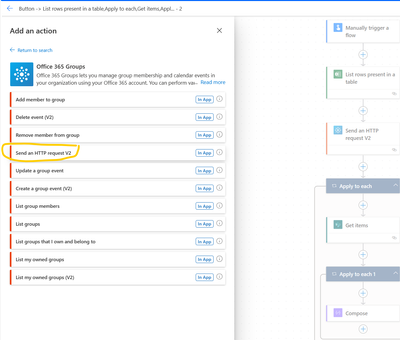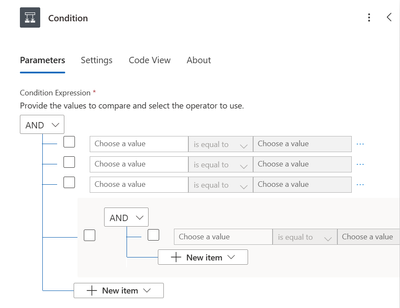- Microsoft Power Automate Community
- Welcome to the Community!
- News & Announcements
- Get Help with Power Automate
- General Power Automate Discussion
- Using Connectors
- Building Flows
- Using Flows
- Power Automate Desktop
- Process Mining
- AI Builder
- Power Automate Mobile App
- Translation Quality Feedback
- Connector Development
- Power Platform Integration - Better Together!
- Power Platform Integrations (Read Only)
- Power Platform and Dynamics 365 Integrations (Read Only)
- Galleries
- Community Connections & How-To Videos
- Webinars and Video Gallery
- Power Automate Cookbook
- Events
- 2021 MSBizAppsSummit Gallery
- 2020 MSBizAppsSummit Gallery
- 2019 MSBizAppsSummit Gallery
- Community Blog
- Power Automate Community Blog
- Community Support
- Community Accounts & Registration
- Using the Community
- Community Feedback
- Microsoft Power Automate Community
- Forums
- Get Help with Power Automate
- Building Flows
- Re: Help make Flow Design easier
- Subscribe to RSS Feed
- Mark Topic as New
- Mark Topic as Read
- Float this Topic for Current User
- Bookmark
- Subscribe
- Printer Friendly Page
- « Previous
- Next »
- Mark as New
- Bookmark
- Subscribe
- Mute
- Subscribe to RSS Feed
- Permalink
- Report Inappropriate Content
Help make Flow Design easier
The Power Automate Designer team would love to hear feedback from the perspective of novice Power Automate users, citizen developers and low coders on their experience with Power Automate Designer. When designing flows, what do they struggle most with? If this sounds like something you’ve heard someone mention, please forward them this pre-screening survey to complete: https://aka.ms/MPA_DesignerFeedback
@kishbuy238 and team are interested in hosting a screen-sharing session to identify opportunities to improve the experience. This survey will be open through to August.
- « Previous
- Next »
- Mark as New
- Bookmark
- Subscribe
- Mute
- Subscribe to RSS Feed
- Permalink
- Report Inappropriate Content
Hi @Henderson87 We are working on Save Draft concept, so it will allow you to save flow with errors- although not auto-save. Also, I like your compose workaround for viewing different parts of expressions. Thank you for your feedback.
- Mark as New
- Bookmark
- Subscribe
- Mute
- Subscribe to RSS Feed
- Permalink
- Report Inappropriate Content
- Mark as New
- Bookmark
- Subscribe
- Mute
- Subscribe to RSS Feed
- Permalink
- Report Inappropriate Content
@kishbuy238 ... nice to see some action here.
Can you please re-enable the Graph API endpoints that were removed (then blocked in the new version), or add HTTP actions to the appropriate connectors to give access to all the endpoints that it covered.
Can you also turn back on the editor functions that you recently removed from the old designer for no apparent reason?
- Mark as New
- Bookmark
- Subscribe
- Mute
- Subscribe to RSS Feed
- Permalink
- Report Inappropriate Content
Hi @eliotcole Thank you for your feedback. Send HTTP Request (v2) is available in new designer. Are you asking why v1 version was removed?
- Mark as New
- Bookmark
- Subscribe
- Mute
- Subscribe to RSS Feed
- Permalink
- Report Inappropriate Content
Hi @derouio thank you for your feedback and sorry you are seeing the issue. I'd like to inform you that Copy/Paste single action is available in new designer worldwide today. It will soon be able to copy Scope/conditions/dountil, etc. please stay tuned. Do you mind reaching out to me privately on the issue where your flow was destroyed when switching to classic ? this is a serious issue, and we will take care of it asap. Thank you so much.
- Mark as New
- Bookmark
- Subscribe
- Mute
- Subscribe to RSS Feed
- Permalink
- Report Inappropriate Content
Hi @Caspar_Rubin sorry you are seeing the issue. The new designer does open an action properties in a separate left hand pane to reserve the central canvas space for flow visualization. However, this does raise other issues like you mentioned above where you can't screenshot holistically or compare two actions at same time. We are working to support up to two panes by pinning one pane(right click). Please stay tuned. Also, The Show All concept was to ensure we only show the most used/ required parameters of an action rather than overwhelm business users with too many choices. We have plans to show more top used non-required parameters by default which are hidden today behind Show All, so that clicking Show All should not be necessary mostly.
- Mark as New
- Bookmark
- Subscribe
- Mute
- Subscribe to RSS Feed
- Permalink
- Report Inappropriate Content
Hi @maxpower45255 You can add rows/groups to write a complex if condition. Please see the picture below. If that does not work/suffice, please let us know how you would like us to improve the experience. 🙂
- Mark as New
- Bookmark
- Subscribe
- Mute
- Subscribe to RSS Feed
- Permalink
- Report Inappropriate Content
Hi @Ventit ! We are working on bringing simplified odata editor (like condition action editor) to SharePoint/Excel actions so that you don't have to write complex odata syntax.
- Mark as New
- Bookmark
- Subscribe
- Mute
- Subscribe to RSS Feed
- Permalink
- Report Inappropriate Content
Hi @Formatron ! Thank you very much for your thoughtful feedback. Please find my response below:
- Disabling action- You can't disable all actions, but you can disable select actions by turning on Static Outputs for the action using Settings -> Static Outputs.
- You can copy/paste action using Right click -> Copy in new designer, or in classic designer use ellipsis -> Copy to Clipboard and add an action -> clipboard tap to paste.
- Would love to know how dynamic content UX can be improved.
- Agree that a formula bar is not yet available to see outputs of different parts of expression, which is in our plans. For now, for debugging purposes, we would recommend using Compose actions.
- 100% agree on token changing to a long function in expression editor causing readability issues. We are working on it. Please stay tuned.
- I would need more details on other feedback points. If you could please reach out to kisubedi @ microsoft.com I'd be happy to address your pain points. Thank you.
- Mark as New
- Bookmark
- Subscribe
- Mute
- Subscribe to RSS Feed
- Permalink
- Report Inappropriate Content
Thank you @spamtomas for your thoughtful feedback. With the new designer, a lot of these issues should be fixed, if not please do let us know. Also, we are planning to allow deactivating an action for easier testing. Thank you.
- Mark as New
- Bookmark
- Subscribe
- Mute
- Subscribe to RSS Feed
- Permalink
- Report Inappropriate Content
Awesome that is good to hear! It would also be great to comment out or turn a section of the flow off at different times. This just lets you continue to work on an active flow without disrupting anything until you are ready to turn it on. Currently you can only make a copy of an existing flow and then edit that one, make it live and turn the old one off.
- Mark as New
- Bookmark
- Subscribe
- Mute
- Subscribe to RSS Feed
- Permalink
- Report Inappropriate Content
Hi @iso ! I noticed the reference changes automatically for Get items action but not for Compose action when the action name is changed. Are there any other actions you are aware of? I will make sure we address this issue. Thank you for your feedback.
- Mark as New
- Bookmark
- Subscribe
- Mute
- Subscribe to RSS Feed
- Permalink
- Report Inappropriate Content
No ... I am asking why V1 was replaced with V2 and V2 delivers a tiny percent of the functionality. We were told that all of the Graph endpoints that were previously accessible in V1 would be available in HTTP actions in the appropriate connectors.
@kishbuy238 wrote:
Hi @eliotcole Thank you for your feedback. Send HTTP Request (v2) is available in new designer. Are you asking why v1 version was removed?
However, two years later and literally none of the connectors have had that propagation of functionality. This has broken business process for companies, and restricted the ability for people to use the system effectively.
I pay for a plan, so I am not coming at this from a 'wah, you are making things costly' ... because you have not even done that. Plus you should *not* do that! 😅
You should either provide:
- A Graph API Connector - Provide a (non-premium!) Graph API connector to access some key endpoints via actions with an *unrestricted* HTTPS action also available
- HTTPS Actions In All Microsoft Connectors - Add the HTTPS action to every Microsoft connector and ensure that all Graph API endpoints have coverage in the available connectors
Both choices would not have any security implications because you already restrict the allowable actions by the user who is performing them. However I think it would be far easier for you to implement a dedicated Graph API connector, make the HTTP action the first one for it. You can then monitor the usage of calls, and add easy actions for the top requests.
A reminder, we are not talking about something that 'can be solved by using the HTTP connector and an Entra ID application' or using the Azure HTTP action. Those are both premium actions.
This is functionality that was available, and vital to business process not just in Power Automate, but anywhere the connectors were in play.
- Mark as New
- Bookmark
- Subscribe
- Mute
- Subscribe to RSS Feed
- Permalink
- Report Inappropriate Content
Select actions in the new designer now do not recognize the output data type of expressions.
For example if you have an expression that ends with an int( ) on the outermost piece, the new designer select action will still treat it as a string by default when one runs the flow. Users must switch the select action mapping input to text mode to view the raw JSON object and manually remove each double quote mark around the values they don't want to be stringified.
I found the classic designer still works as expected & recognizes the data type of a dynamic value with an int( ) or bool( ) expression around it, so it is just the new designer that is failing here.
- Mark as New
- Bookmark
- Subscribe
- Mute
- Subscribe to RSS Feed
- Permalink
- Report Inappropriate Content
We are working on Save Draft and Publish concepts, to allow draft version of flows (with errors). Please stay tuned.
- « Previous
- Next »
Helpful resources
Celebrating the May Super User of the Month: Laurens Martens
@LaurensM is an exceptional contributor to the Power Platform Community. Super Users like Laurens inspire others through their example, encouragement, and active participation. We are excited to celebrated Laurens as our Super User of the Month for May 2024. Consistent Engagement: He consistently engages with the community by answering forum questions, sharing insights, and providing solutions. Laurens dedication helps other users find answers and overcome challenges. Community Expertise: As a Super User, Laurens plays a crucial role in maintaining a knowledge sharing environment. Always ensuring a positive experience for everyone. Leadership: He shares valuable insights on community growth, engagement, and future trends. Their contributions help shape the Power Platform Community. Congratulations, Laurens Martens, for your outstanding work! Keep inspiring others and making a difference in the community! Keep up the fantastic work!
Check out the Copilot Studio Cookbook today!
We are excited to announce our new Copilot Cookbook Gallery in the Copilot Studio Community. We can't wait for you to share your expertise and your experience! Join us for an amazing opportunity where you'll be one of the first to contribute to the Copilot Cookbook—your ultimate guide to mastering Microsoft Copilot. Whether you're seeking inspiration or grappling with a challenge while crafting apps, you probably already know that Copilot Cookbook is your reliable assistant, offering a wealth of tips and tricks at your fingertips--and we want you to add your expertise. What can you "cook" up? Click this link to get started: https://aka.ms/CS_Copilot_Cookbook_Gallery Don't miss out on this exclusive opportunity to be one of the first in the Community to share your app creation journey with Copilot. We'll be announcing a Cookbook Challenge very soon and want to make sure you one of the first "cooks" in the kitchen. Don't miss your moment--start submitting in the Copilot Cookbook Gallery today! Thank you, Engagement Team
Announcing Power Apps Copilot Cookbook Gallery
We are excited to share that the all-new Copilot Cookbook Gallery for Power Apps is now available in the Power Apps Community, full of tips and tricks on how to best use Microsoft Copilot as you develop and create in Power Apps. The new Copilot Cookbook is your go-to resource when you need inspiration--or when you're stuck--and aren't sure how to best partner with Copilot while creating apps. Whether you're looking for the best prompts or just want to know about responsible AI use, visit Copilot Cookbook for regular updates you can rely on--while also serving up some of your greatest tips and tricks for the Community. Check Out the new Copilot Cookbook for Power Apps today: Copilot Cookbook - Power Platform Community. We can't wait to see what you "cook" up!
Welcome to the Power Automate Community
You are now a part of a fast-growing vibrant group of peers and industry experts who are here to network, share knowledge, and even have a little fun. Now that you are a member, you can enjoy the following resources: Welcome to the Community News & Announcements: The is your place to get all the latest news around community events and announcements. This is where we share with the community what is going on and how to participate. Be sure to subscribe to this board and not miss an announcement. Get Help with Power Automate Forums: If you're looking for support with any part of Power Automate, our forums are the place to go. From General Power Automate forums to Using Connectors, Building Flows and Using Flows. You will find thousands of technical professionals, and Super Users with years of experience who are ready and eager to answer your questions. You now have the ability to post, reply and give "kudos" on the Power Automate community forums. Make sure you conduct a quick search before creating a new post because your question may have already been asked and answered. Galleries: The galleries are full of content and can assist you with information on creating a flow in our Webinars and Video Gallery, and the ability to share the flows you have created in the Power Automate Cookbook. Stay connected with the Community Connections & How-To Videos from the Microsoft Community Team. Check out the awesome content being shared there today. Power Automate Community Blog: Over the years, more than 700 Power Automate Community Blog articles have been written and published by our thriving community. Our community members have learned some excellent tips and have keen insights on the future of process automation. In the Power Automate Community Blog, you can read the latest Power Automate-related posts from our community blog authors around the world. Let us know if you'd like to become an author and contribute your own writing — everything Power Automate-related is welcome. Community Support: Check out and learn more about Using the Community for tips & tricks. Let us know in the Community Feedback board if you have any questions or comments about your community experience. Again, we are so excited to welcome you to the Microsoft Power Automate community family. Whether you are brand new to the world of process automation or you are a seasoned Power Automate veteran - our goal is to shape the community to be your 'go to' for support, networking, education, inspiration and encouragement as we enjoy this adventure together. Power Automate Community Team
Hear what's next for the Power Up Program
Hear from Principal Program Manager, Dimpi Gandhi, to discover the latest enhancements to the Microsoft #PowerUpProgram, including a new accelerated video-based curriculum crafted with the expertise of Microsoft MVPs, Rory Neary and Charlie Phipps-Bennett. If you’d like to hear what’s coming next, click the link below to sign up today! https://aka.ms/PowerUp
Tuesday Tip | How to Report Spam in Our Community
It's time for another TUESDAY TIPS, your weekly connection with the most insightful tips and tricks that empower both newcomers and veterans in the Power Platform Community! Every Tuesday, we bring you a curated selection of the finest advice, distilled from the resources and tools in the Community. Whether you’re a seasoned member or just getting started, Tuesday Tips are the perfect compass guiding you across the dynamic landscape of the Power Platform Community. As our community family expands each week, we revisit our essential tools, tips, and tricks to ensure you’re well-versed in the community’s pulse. Keep an eye on the News & Announcements for your weekly Tuesday Tips—you never know what you may learn! Today's Tip: How to Report Spam in Our Community We strive to maintain a professional and helpful community, and part of that effort involves keeping our platform free of spam. If you encounter a post that you believe is spam, please follow these steps to report it: Locate the Post: Find the post in question within the community.Kebab Menu: Click on the "Kebab" menu | 3 Dots, on the top right of the post.Report Inappropriate Content: Select "Report Inappropriate Content" from the menu.Submit Report: Fill out any necessary details on the form and submit your report. Our community team will review the report and take appropriate action to ensure our community remains a valuable resource for everyone. Thank you for helping us keep the community clean and useful!
| User | Count |
|---|---|
| 57 | |
| 34 | |
| 32 | |
| 22 | |
| 12 |
| User | Count |
|---|---|
| 89 | |
| 44 | |
| 41 | |
| 26 | |
| 21 |