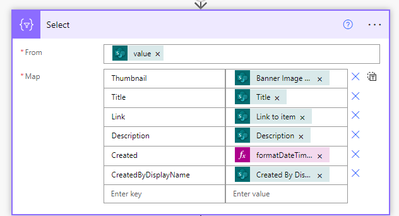- Microsoft Power Automate Community
- Welcome to the Community!
- News & Announcements
- Get Help with Power Automate
- General Power Automate Discussion
- Using Connectors
- Building Flows
- Using Flows
- Power Automate Desktop
- Process Mining
- AI Builder
- Power Automate Mobile App
- Translation Quality Feedback
- Connector Development
- Power Platform Integration - Better Together!
- Power Platform Integrations (Read Only)
- Power Platform and Dynamics 365 Integrations (Read Only)
- Galleries
- Community Connections & How-To Videos
- Webinars and Video Gallery
- Power Automate Cookbook
- Events
- 2021 MSBizAppsSummit Gallery
- 2020 MSBizAppsSummit Gallery
- 2019 MSBizAppsSummit Gallery
- Community Blog
- Power Automate Community Blog
- Community Support
- Community Accounts & Registration
- Using the Community
- Community Feedback
- Microsoft Power Automate Community
- Forums
- Get Help with Power Automate
- Building Flows
- Re: How to parse an image URL into a HTML table an...
- Subscribe to RSS Feed
- Mark Topic as New
- Mark Topic as Read
- Float this Topic for Current User
- Bookmark
- Subscribe
- Printer Friendly Page
- « Previous
-
- 1
- 2
- Next »
- Mark as New
- Bookmark
- Subscribe
- Mute
- Subscribe to RSS Feed
- Permalink
- Report Inappropriate Content
How to parse an image URL into a HTML table and display the image file?
I'm working on solution in Power Automate to send a customised news digest from SharePoint Online. For this I am using a HTML table where the news article title, description, link and thumbnail are added to the table and then sent via email.
The solution works fine when populating textual data (strings), such as the article's title and description. However, it does not seem to work when trying to parse in an image URL. As you can see in the screenshot below, I've attempted to use the <img> tag to display the thumbnail, but the HTML table is displaying this as literal raw text.
Is there a way I can make the HTML table parse the image URL as an image?
Thanks!
Solved! Go to Solution.
- « Previous
-
- 1
- 2
- Next »
- Mark as New
- Bookmark
- Subscribe
- Mute
- Subscribe to RSS Feed
- Permalink
- Report Inappropriate Content
- In the parse JSON I just put the output from the select action. (you can get this from the run history).
- Expressions for the append to string variable action are in the post above. But here is the entire code:
<tr>
<td>@{items('Apply_to_each')['Title']}</td>
<td>@{items('Apply_to_each')['Created']}</td>
<td >
<img src="data:@{body('Send_an_HTTP_request_to_SharePoint')['body']['$content-type']};base64, @{body('Send_an_HTTP_request_to_SharePoint')['body']['$content']}" />
</td>
</tr>Expressions on their own:
Content-Type
outputs('Send_an_HTTP_request_to_SharePoint')?['body']['$content-type']Content
outputs('Send_an_HTTP_request_to_SharePoint')?['body']['$content']- Mark as New
- Bookmark
- Subscribe
- Mute
- Subscribe to RSS Feed
- Permalink
- Report Inappropriate Content
That's great, thanks Paulie. I've managed to get mine working today, just a case of incorporating some CSS styling into it now.
Many thanks again for all your support with this, I'm sure this thread will be useful for others in the future too!
- Mark as New
- Bookmark
- Subscribe
- Mute
- Subscribe to RSS Feed
- Permalink
- Report Inappropriate Content
Well done! It is tricky, but glad you got it sorted.
- Mark as New
- Bookmark
- Subscribe
- Mute
- Subscribe to RSS Feed
- Permalink
- Report Inappropriate Content
I believe you can simplify your filepath expression to
substring(items('Apply_to_each')['Thumbnail'], indexOf(items('Apply_to_each')['Thumbnail'], '_layout')- Mark as New
- Bookmark
- Subscribe
- Mute
- Subscribe to RSS Feed
- Permalink
- Report Inappropriate Content
Something to keep in mind is the image src attribute will get HTML encoded by the Outlook desktop client. This means the banner image url will break for images that were uploaded to SharePoint. The stock images hosted by Microsoft's CDN or from other websites will be fine as long as they don't use ampersand parameters in their URIs.
We were creating a weekly employee news digest email and finally solved this with Paulie78's help (thank you!) Retrieving the image content using the Send HTTP request to SharePoint action was the last piece to the puzzle.
Our worklfow checks for an ampersand (&) in the URI and encodes the banner thumbnail as base64. We also whitelisted the email From address for managed devices so linked images won't be suppressed. There may be a way to embed all the images, but might take a premium flow action to get the content of the stock images hosted by Microsoft and other website (i.e. not available through SharePoint API).
- Mark as New
- Bookmark
- Subscribe
- Mute
- Subscribe to RSS Feed
- Permalink
- Report Inappropriate Content
Hello! Is it possible to do something to embed a SharePoint stock image? When I try to follow your steps this is as far as I can get:
- Mark as New
- Bookmark
- Subscribe
- Mute
- Subscribe to RSS Feed
- Permalink
- Report Inappropriate Content
hi @Paulie78 thanks for your help... the method helps me to resolve the image-related issue but now m facing a new problem... the 'Link to item' is not working, when I see the output of my select it's showing me the exact link to the post but appending to string variable is not adopting this...
any help would be great!... I commented on your video as well but did not get any reply 😞
- Mark as New
- Bookmark
- Subscribe
- Mute
- Subscribe to RSS Feed
- Permalink
- Report Inappropriate Content
I don't think I understand the problem. The link in your screenshot looks ok, so is it changing before it gets delivered in the email?
- Mark as New
- Bookmark
- Subscribe
- Mute
- Subscribe to RSS Feed
- Permalink
- Report Inappropriate Content
hi @Paulie78! thanks for your reply.. yes it is not taking the <a href =" " >text</a> in the URL... all my work is complete except this one... this is how I am passing my Link in the code
and this is how I am setting my Select action
is there anything I can add to get it resolved... your help would be highly appreciated
- Mark as New
- Bookmark
- Subscribe
- Mute
- Subscribe to RSS Feed
- Permalink
- Report Inappropriate Content
You do not have double quotes around the link. Your example would produce:
<a href=https://....><p>....
But you need
<a href="https://..."><p>...
- Mark as New
- Bookmark
- Subscribe
- Mute
- Subscribe to RSS Feed
- Permalink
- Report Inappropriate Content
I tried that as well but not working
- Mark as New
- Bookmark
- Subscribe
- Mute
- Subscribe to RSS Feed
- Permalink
- Report Inappropriate Content
Show an example of the final HTML that is produced. If you view the source of the email in outlook does the content and HTML look correct?
You can PM it to me if it is sensitive.
- Mark as New
- Bookmark
- Subscribe
- Mute
- Subscribe to RSS Feed
- Permalink
- Report Inappropriate Content
No it's not sensitive... it's just the test...
here is the HTML for the link that is not working
and here is the link to my working example
- Mark as New
- Bookmark
- Subscribe
- Mute
- Subscribe to RSS Feed
- Permalink
- Report Inappropriate Content
Hi @Anonymous - here's how we build the articles portion of our email. We use a variable to store the Link to Item value because we populate that with an alternate link if it's a repost news item.
- Mark as New
- Bookmark
- Subscribe
- Mute
- Subscribe to RSS Feed
- Permalink
- Report Inappropriate Content
Hello,
I used Vlad1 for the Filepath expression:
substring(items('Apply_to_each')['Thumbnail'], indexOf(items('Apply_to_each')['Thumbnail'], '_layout')
That was working until I selected an image from Outlook web images in our tenant, then I got this error on my flow:
Unable to process template language expressions in action 'Filepath' inputs at line '0' and column '0': 'The template language function 'substring' parameter is out of range: 'start index' must be non-negative integer and should be less than the length of the string. Please see https://aka.ms/logicexpressions#substring for usage details.'.
The first expression didn't work, giving me a access denied error:
join(skip(split(items('Apply_to_each')['Thumbnail'], '/'), 3), '/')
Any help you can provide is appreciated!
- Mark as New
- Bookmark
- Subscribe
- Mute
- Subscribe to RSS Feed
- Permalink
- Report Inappropriate Content
I noticed it only happens when selecting the Stock Images in SharePoint.
- « Previous
-
- 1
- 2
- Next »
Helpful resources
Check out the Copilot Studio Cookbook today!
We are excited to announce our new Copilot Cookbook Gallery in the Copilot Studio Community. We can't wait for you to share your expertise and your experience! Join us for an amazing opportunity where you'll be one of the first to contribute to the Copilot Cookbook—your ultimate guide to mastering Microsoft Copilot. Whether you're seeking inspiration or grappling with a challenge while crafting apps, you probably already know that Copilot Cookbook is your reliable assistant, offering a wealth of tips and tricks at your fingertips--and we want you to add your expertise. What can you "cook" up? Click this link to get started: https://aka.ms/CS_Copilot_Cookbook_Gallery Don't miss out on this exclusive opportunity to be one of the first in the Community to share your app creation journey with Copilot. We'll be announcing a Cookbook Challenge very soon and want to make sure you one of the first "cooks" in the kitchen. Don't miss your moment--start submitting in the Copilot Cookbook Gallery today! Thank you, Engagement Team
Announcing Power Apps Copilot Cookbook Gallery
We are excited to share that the all-new Copilot Cookbook Gallery for Power Apps is now available in the Power Apps Community, full of tips and tricks on how to best use Microsoft Copilot as you develop and create in Power Apps. The new Copilot Cookbook is your go-to resource when you need inspiration--or when you're stuck--and aren't sure how to best partner with Copilot while creating apps. Whether you're looking for the best prompts or just want to know about responsible AI use, visit Copilot Cookbook for regular updates you can rely on--while also serving up some of your greatest tips and tricks for the Community. Check Out the new Copilot Cookbook for Power Apps today: Copilot Cookbook - Power Platform Community. We can't wait to see what you "cook" up!
Welcome to the Power Automate Community
You are now a part of a fast-growing vibrant group of peers and industry experts who are here to network, share knowledge, and even have a little fun. Now that you are a member, you can enjoy the following resources: Welcome to the Community News & Announcements: The is your place to get all the latest news around community events and announcements. This is where we share with the community what is going on and how to participate. Be sure to subscribe to this board and not miss an announcement. Get Help with Power Automate Forums: If you're looking for support with any part of Power Automate, our forums are the place to go. From General Power Automate forums to Using Connectors, Building Flows and Using Flows. You will find thousands of technical professionals, and Super Users with years of experience who are ready and eager to answer your questions. You now have the ability to post, reply and give "kudos" on the Power Automate community forums. Make sure you conduct a quick search before creating a new post because your question may have already been asked and answered. Galleries: The galleries are full of content and can assist you with information on creating a flow in our Webinars and Video Gallery, and the ability to share the flows you have created in the Power Automate Cookbook. Stay connected with the Community Connections & How-To Videos from the Microsoft Community Team. Check out the awesome content being shared there today. Power Automate Community Blog: Over the years, more than 700 Power Automate Community Blog articles have been written and published by our thriving community. Our community members have learned some excellent tips and have keen insights on the future of process automation. In the Power Automate Community Blog, you can read the latest Power Automate-related posts from our community blog authors around the world. Let us know if you'd like to become an author and contribute your own writing — everything Power Automate-related is welcome. Community Support: Check out and learn more about Using the Community for tips & tricks. Let us know in the Community Feedback board if you have any questions or comments about your community experience. Again, we are so excited to welcome you to the Microsoft Power Automate community family. Whether you are brand new to the world of process automation or you are a seasoned Power Automate veteran - our goal is to shape the community to be your 'go to' for support, networking, education, inspiration and encouragement as we enjoy this adventure together. Power Automate Community Team
Hear what's next for the Power Up Program
Hear from Principal Program Manager, Dimpi Gandhi, to discover the latest enhancements to the Microsoft #PowerUpProgram, including a new accelerated video-based curriculum crafted with the expertise of Microsoft MVPs, Rory Neary and Charlie Phipps-Bennett. If you’d like to hear what’s coming next, click the link below to sign up today! https://aka.ms/PowerUp
Tuesday Tip | How to Report Spam in Our Community
It's time for another TUESDAY TIPS, your weekly connection with the most insightful tips and tricks that empower both newcomers and veterans in the Power Platform Community! Every Tuesday, we bring you a curated selection of the finest advice, distilled from the resources and tools in the Community. Whether you’re a seasoned member or just getting started, Tuesday Tips are the perfect compass guiding you across the dynamic landscape of the Power Platform Community. As our community family expands each week, we revisit our essential tools, tips, and tricks to ensure you’re well-versed in the community’s pulse. Keep an eye on the News & Announcements for your weekly Tuesday Tips—you never know what you may learn! Today's Tip: How to Report Spam in Our Community We strive to maintain a professional and helpful community, and part of that effort involves keeping our platform free of spam. If you encounter a post that you believe is spam, please follow these steps to report it: Locate the Post: Find the post in question within the community.Kebab Menu: Click on the "Kebab" menu | 3 Dots, on the top right of the post.Report Inappropriate Content: Select "Report Inappropriate Content" from the menu.Submit Report: Fill out any necessary details on the form and submit your report. Our community team will review the report and take appropriate action to ensure our community remains a valuable resource for everyone. Thank you for helping us keep the community clean and useful!
| User | Count |
|---|---|
| 67 | |
| 37 | |
| 34 | |
| 21 | |
| 12 |
| User | Count |
|---|---|
| 104 | |
| 52 | |
| 43 | |
| 26 | |
| 26 |