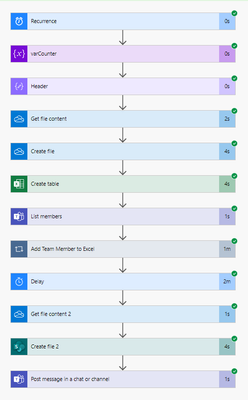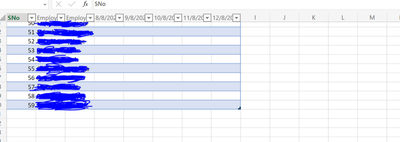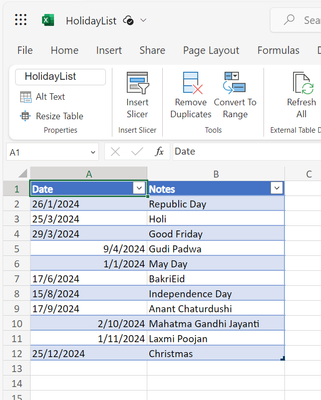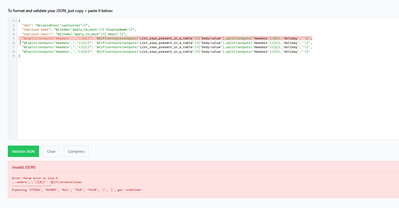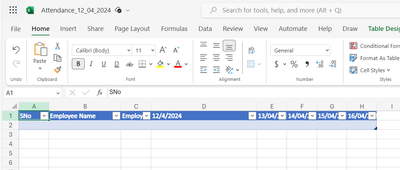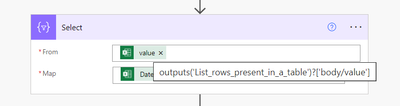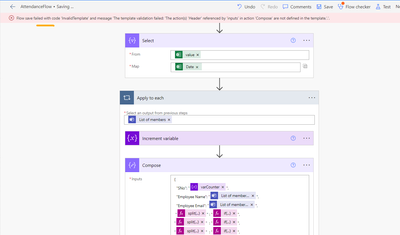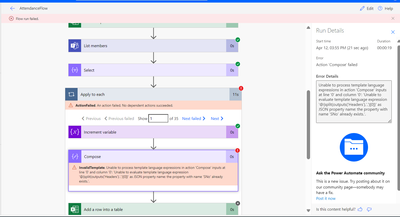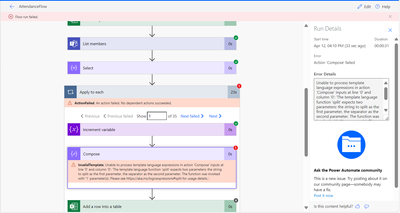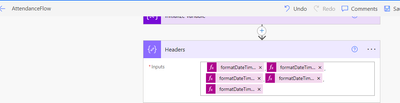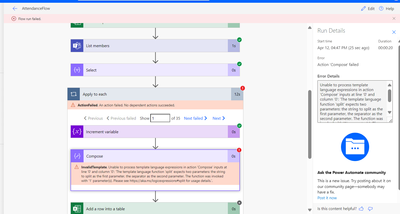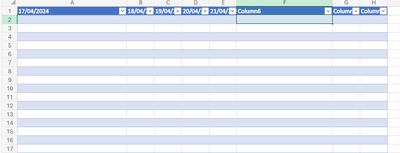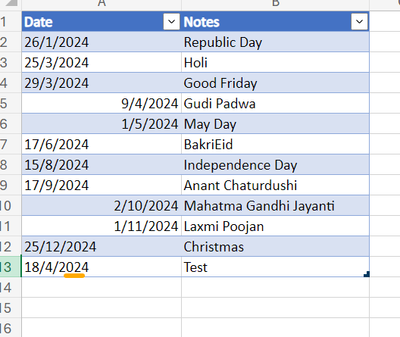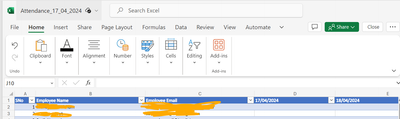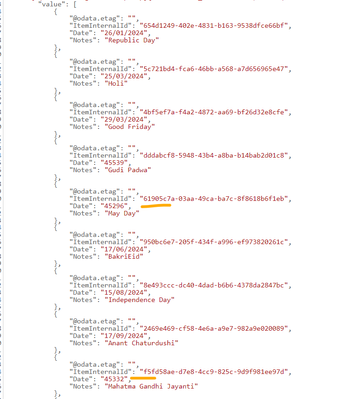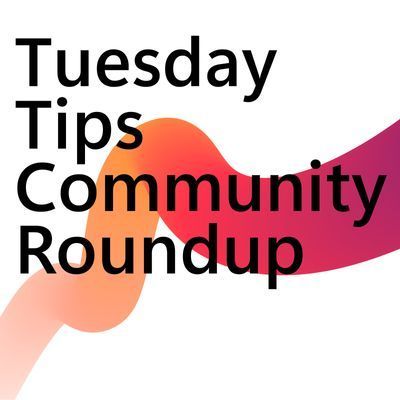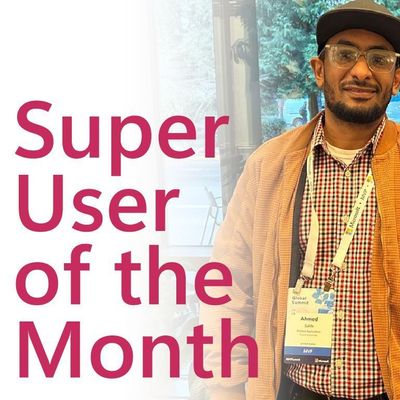- Power Apps Community
- Welcome to the Community!
- News & Announcements
- Get Help with Power Apps
- Building Power Apps
- Microsoft Dataverse
- AI Builder
- Power Apps Governance and Administering
- Power Apps Pro Dev & ISV
- Connector Development
- Power Query
- GCC, GCCH, DoD - Federal App Makers (FAM)
- Power Platform Integration - Better Together!
- Power Platform Integrations (Read Only)
- Power Platform and Dynamics 365 Integrations (Read Only)
- Community Blog
- Power Apps Community Blog
- Galleries
- Community Connections & How-To Videos
- Copilot Cookbook
- Community App Samples
- Webinars and Video Gallery
- Canvas Apps Components Samples
- Kid Zone
- Emergency Response Gallery
- Events
- 2021 MSBizAppsSummit Gallery
- 2020 MSBizAppsSummit Gallery
- 2019 MSBizAppsSummit Gallery
- Community Engagement
- Community Calls Conversations
- Hack Together: Power Platform AI Global Hack
- Experimental
- Error Handling
- Power Apps Experimental Features
- Community Support
- Community Accounts & Registration
- Using the Community
- Community Feedback
- Power Apps Community
- Forums
- Get Help with Power Apps
- Building Power Apps
- Re: Adding Holidays and Notifying users
- Subscribe to RSS Feed
- Mark Topic as New
- Mark Topic as Read
- Float this Topic for Current User
- Bookmark
- Subscribe
- Printer Friendly Page
- Mark as New
- Bookmark
- Subscribe
- Mute
- Subscribe to RSS Feed
- Permalink
- Report Inappropriate Content
Adding Holidays and Notifying users
Hi everyone,
So few months back I had designed a flow (Power Automate flow) that collects all users from a Microsoft Teams group (with headers in the excel sheet: Name, Email, Dates of the week) this file is created at the start of the week (i.e. Monday at 9:30 am IST) and a message is shared on the Teams channel that the file is being created for the week please enter your work mode for the current week (WFO - Work From Office and WFH - Work From Home).
But there were some issues like if a holiday comes in (like on Monday like for New year 1st Jan) in this case no user will login and fill in the timesheet (as it's a Holiday 😉) so in such cases I wanted the flow to fill it as 'Holiday'.
So my flow looks like this:
This flow creates an Excel which looks like this:
So I created a HolidayList excel which has all the list of holidays as per my region
So now I was thinking how to refer this (holiday list sheet) and if there is any date that is present and matches with one of the dates in the week (like 26th Jan is a Republic Day which is on Friday) so for that week on Friday the flow should add the value to all rows for that day (for all users) as 'Holiday'/ 'Holiday_name (Republic Day) Holiday'.
And the next thing that I was thinking of sending a reminder (at-least for two days like Tuesday,Wednesday: For users who have not filled the time sheet 'Please fill your work mode time sheet for the week' and next week (the previous week timesheet should not be editable for users)
So if anyone has any idea about this please let me know it would help and if any more information is needed do let me know.
Regards,
Sidhant.
Solved! Go to Solution.
- Mark as New
- Bookmark
- Subscribe
- Mute
- Subscribe to RSS Feed
- Permalink
- Report Inappropriate Content
Hi @BCBuizer ,
Thanks for the response I will try the approach that you have suggested. Before doing that I did check your point 1 wherein you did confirm that the expression is right only I need to remove the double quotes ("") for the value part and use single quotes (''), but that resulted in Invalid json message in Power Automate
So I replaced it with double quotes again and then there were no errors, then when I tried tested the flow it failed at the Compose action inside the loop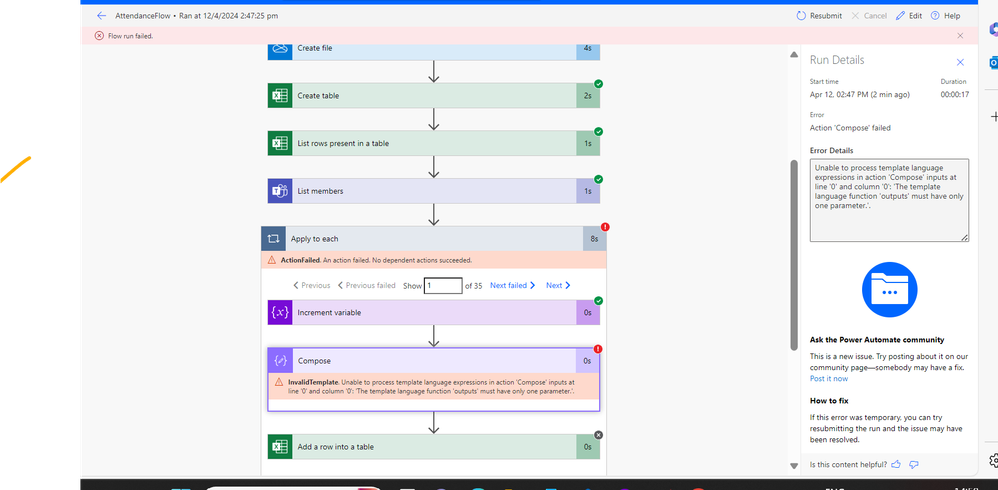
And when I checked in the OneDrive folder as well the file was created (the headers were displayed properly) but they had no values i.e.Employee Name, Employee email (which is because the compose action i.e. loop did not execute)
Anything that I have missed?.
Regards,
Sidhant.
- Mark as New
- Bookmark
- Subscribe
- Mute
- Subscribe to RSS Feed
- Permalink
- Report Inappropriate Content
Hi @BCBuizer ,
I did try the new approach wherein you suggested to add a 'Select' operation just before the loop like:
For the From: used this
{You had written: @{outputs('List_rows_present_in_a_table')}}
Then in Compose action used the following Expression:
"split(outputs('Header'),',')[0]" : "if(contains(join(body('Select'),','),split(outputs('Headers'))[0]),'Holiday','')",
"split(outputs('Header'),',')[1]" : "if(contains(join(body('Select'),','),split(outputs('Headers'))[1]),'Holiday','')",
"split(outputs('Header'),',')[2]" : "if(contains(join(body('Select'),','),split(outputs('Headers'))[2]),'Holiday','')",
"split(outputs('Header'),',')[3]" : "if(contains(join(body('Select'),','),split(outputs('Headers'))[3]),'Holiday','')",
"split(outputs('Header'),',')[4]" : "if(contains(join(body('Select'),','),split(outputs('Headers'))[4]),'Holiday','')"
//Here I have used double quotes on both sides as when I tried to use just single quotes for the value part it displayed invalid JSON message.
//In Flow (Actual Expressions)
{
"SNo": "@{variables('varCounter')}",
"Employee Name": "@{items('Apply_to_each')?['displayName']}",
"Employee Email": "@{items('Apply_to_each')?['email']}",
"@{split(outputs('Header'),',')[0]}" : "@{if(contains(join(body('Select'),','),split(outputs('Headers'))[0]),'Holiday','')}",
"@{split(outputs('Header'),',')[1]}" : "@{if(contains(join(body('Select'),','),split(outputs('Headers'))[1]),'Holiday','')}",
"@{split(outputs('Header'),',')[2]}" : "@{if(contains(join(body('Select'),','),split(outputs('Headers'))[2]),'Holiday','')}",
"@{split(outputs('Header'),',')[3]}" : "@{if(contains(join(body('Select'),','),split(outputs('Headers'))[3]),'Holiday','')}",
"@{split(outputs('Header'),',')[4]}" : "@{if(contains(join(body('Select'),','),split(outputs('Headers'))[4]),'Holiday','')}"
}
And on Save it gave the following error message:
Is there anything that we might have missed?.
Regards,
Sidhant.
- Mark as New
- Bookmark
- Subscribe
- Mute
- Subscribe to RSS Feed
- Permalink
- Report Inappropriate Content
Was able to solve the issue it was due to:
Before:
"@{split(outputs('Header'),',')[0]}" : "@{if(contains(join(body('Select'),','),split(outputs('Headers'))[0]),'Holiday','')}"
//It was Headers not Header:
"split(outputs('Headers'),',')[0]": 'if(contains(join(body('Select'),', '),split(outputs('Headers'))[0]),'Holiday','')'
So now I was able to save the flow but now was facing a new issue:
(I guess it might be the indexing that I was talking about in my yesterday's reply as [0] might refer to SNo: which is populated by varCounter), so I did make some modifications to the expression in the Compose action.
{
"SNo": "@{variables('varCounter')}",
"Employee Name": "@{items('Apply_to_each')?['displayName']}",
"Employee Email": "@{items('Apply_to_each')?['email']}",
"@{split(outputs('Headers'),',')[3]}": "@{if(contains(join(body('Select'),', '),split(outputs('Headers'))[3]),'Holiday','')}",
"@{split(outputs('Headers'),',')[4]}": "@{if(contains(join(body('Select'),', '),split(outputs('Headers'))[4]),'Holiday','')}",
"@{split(outputs('Headers'),',')[5]}": "@{if(contains(join(body('Select'),', '),split(outputs('Headers'))[5]),'Holiday','')}",
"@{split(outputs('Headers'),',')[6]}": "@{if(contains(join(body('Select'),', '),split(outputs('Headers'))[6]),'Holiday','')}",
"@{split(outputs('Headers'),',')[7]}": "@{if(contains(join(body('Select'),', '),split(outputs('Headers'))[7]),'Holiday','')}"
}So any idea what is going wrong (in both the approaches : 1st without the select action and the other with Select action) @BCBuizer
Regards,
Sidhant.
- Mark as New
- Bookmark
- Subscribe
- Mute
- Subscribe to RSS Feed
- Permalink
- Report Inappropriate Content
Hi @Sidhant_02 ,
I would suggest to only keep the dates in the header as per point 3. in my previous reply. It seems somehow the Sno key is duplicated.
Did you like my post? Please give it a thumbs up! Did I resolve your issue? Please click Accept as Solution to close the topic and so other members of the community can find solutions more easily.
- Mark as New
- Bookmark
- Subscribe
- Mute
- Subscribe to RSS Feed
- Permalink
- Report Inappropriate Content
Hi @BCBuizer ,
Something like this:
Updated:
{
"SNo": "@{variables('varCounter')}",
"Employee Name": "@{items('Apply_to_each')?['displayName']}",
"Employee Email": "@{items('Apply_to_each')?['email']}",
"@{split(outputs('Headers'),',')[0]}": "@{if(contains(join(body('Select'),', '),split(outputs('Headers'))[0]),'Holiday','')}",
"@{split(outputs('Headers'),',')[1]}": "@{if(contains(join(body('Select'),', '),split(outputs('Headers'))[1]),'Holiday','')}",
"@{split(outputs('Headers'),',')[2]}": "@{if(contains(join(body('Select'),','),split(outputs('Headers'))[2]),'Holiday','')}",
"@{split(outputs('Headers'),',')[3]}": "@{if(contains(join(body('Select'),', '),split(outputs('Headers'))[3]),'Holiday','')}",
"@{split(outputs('Headers'),',')[4]}": "@{if(contains(join(body('Select'),','),split(outputs('Headers'))[4]),'Holiday','')}"
}
But even after doing the changes:
Still facing the same issue.
Regards,
Sidhant
- Mark as New
- Bookmark
- Subscribe
- Mute
- Subscribe to RSS Feed
- Permalink
- Report Inappropriate Content
Hi @Sidhant_02 ,
It seems the second argument in the right set of split functions was missing:
{
"SNo": "@{variables('varCounter')}",
"Employee Name": "@{items('Apply_to_each')?['displayName']}",
"Employee Email": "@{items('Apply_to_each')?['email']}",
"@{split(outputs('Headers'),',')[0]}": "@{if(contains(join(body('Select'),', '),split(outputs('Headers'),',')[0]),'Holiday','')}",
"@{split(outputs('Headers'),',')[1]}": "@{if(contains(join(body('Select'),', '),split(outputs('Headers'),',')[1]),'Holiday','')}",
"@{split(outputs('Headers'),',')[2]}": "@{if(contains(join(body('Select'),', '),split(outputs('Headers'),',')[2]),'Holiday','')}",
"@{split(outputs('Headers'),',')[3]}": "@{if(contains(join(body('Select'),', '),split(outputs('Headers'),',')[3]),'Holiday','')}",
"@{split(outputs('Headers'),',')[4]}": "@{if(contains(join(body('Select'),', '),split(outputs('Headers'),',')[4]),'Holiday','')}"
}Did you like my post? Please give it a thumbs up! Did I resolve your issue? Please click Accept as Solution to close the topic and so other members of the community can find solutions more easily.
- Mark as New
- Bookmark
- Subscribe
- Mute
- Subscribe to RSS Feed
- Permalink
- Report Inappropriate Content
Hi @BCBuizer ,
I did the updated expression that you have mentioned in your latest response which is:
{
"SNo": "@{variables('varCounter')}",
"Employee Name": "@{items('Apply_to_each')?['displayName']}",
"Employee Email": "@{items('Apply_to_each')?['email']}",
"@{split(outputs('Headers'),',')[0]}": "@{if(contains(join(body('Select'),', '),split(outputs('Headers'),',')[0]),'Holiday','')}",
"@{split(outputs('Headers'),',')[1]}": "@{if(contains(join(body('Select'),', '),split(outputs('Headers'),',')[1]),'Holiday','')}",
"@{split(outputs('Headers'),',')[2]}": "@{if(contains(join(body('Select'),', '),split(outputs('Headers'),',')[2]),'Holiday','')}",
"@{split(outputs('Headers'),',')[3]}": "@{if(contains(join(body('Select'),', '),split(outputs('Headers'),',')[3]),'Holiday','')}",
"@{split(outputs('Headers'),',')[4]}": "@{if(contains(join(body('Select'),', '),split(outputs('Headers'),',')[4]),'Holiday','')}"
}So now there is no error but it generates the following file:
So here the Email and SNo are missing (not populated; as they are no longer present in the Headers action) & there additional 3 columns Column6,Column7 & Column8 and the user data is not populated (from the Teams group), also I had made one change to the 'Holidays.xlsx' that is mentioned 18/04/2024 as a Holiday :
so I expected for 18/04/2024 column to be populated with 'Holiday' but that did not happen. Is the date format in the Holiday.xlsx sheet correct?.
Regards,
Sidhant.
- Mark as New
- Bookmark
- Subscribe
- Mute
- Subscribe to RSS Feed
- Permalink
- Report Inappropriate Content
Hi @Sidhant_02 ,
If adding those columns back to Headers, please do so, but then update [0]-[5] to [3]-[7].
For the dates I see a difference in the date formatting for the month: 04 vs. 4
Did you like my post? Please give it a thumbs up! Did I resolve your issue? Please click Accept as Solution to close the topic and so other members of the community can find solutions more easily.
- Mark as New
- Bookmark
- Subscribe
- Mute
- Subscribe to RSS Feed
- Permalink
- Report Inappropriate Content
Hi @BCBuizer ,
After adding back the required Headers that are SNo, Employee Name, Employee Email and made the indexes change in the compose action:
{ "SNo": "@{variables('varCounter')}", "Employee Name": "@{items('Apply_to_each')?['displayName']}", "Employee Email": "@{items('Apply_to_each')?['email']}", "@{split(outputs('Headers'),',')[3]}": "@{if(contains(join(body('Select'),', '),split(outputs('Headers'),',')[3]),'Holiday','')}", "@{split(outputs('Headers'),',')[4]}": "@{if(contains(join(body('Select'),', '),split(outputs('Headers'),',')[4]),'Holiday','')}", "@{split(outputs('Headers'),',')[5]}": "@{if(contains(join(body('Select'),', '),split(outputs('Headers'),',')[5]),'Holiday','')}", "@{split(outputs('Headers'),',')[6]}": "@{if(contains(join(body('Select'),', '),split(outputs('Headers'),',')[6]),'Holiday','')}", "@{split(outputs('Headers'),',')[7]}": "@{if(contains(join(body('Select'),', '),split(outputs('Headers'),',')[7]),'Holiday','')}" }
The file was generated properly only the Holiday was not being populated, you mentioned the difference of 04 vs 4 so for single digit dates like 9th April was Gudi Padwa even if I tried using 04 it took 4 as final o/p in the sheet
and when I checked the inputs after reading the HolidaysList it was something like this
(I also had added tomorrow's date as a holiday to test if Holiday is populated or not)
Regards,
Sidhant.
- Mark as New
- Bookmark
- Subscribe
- Mute
- Subscribe to RSS Feed
- Permalink
- Report Inappropriate Content
Hi @Sidhant_02 ,
In the Excel file, try to format the Date column as text instead of a date. I think that should resolve the issue.
Did you like my post? Please give it a thumbs up! Did I resolve your issue? Please click Accept as Solution to close the topic and so other members of the community can find solutions more easily.
Helpful resources
Tuesday Tip | How to Get Community Support
It's time for another Tuesday Tip, your weekly connection with the most insightful tips and tricks that empower both newcomers and veterans in the Power Platform Community! Every Tuesday, we bring you a curated selection of the finest advice, distilled from the resources and tools in the Community. Whether you’re a seasoned member or just getting started, Tuesday Tips are the perfect compass guiding you across the dynamic landscape of the Power Platform Community. This Week: All About Community Support Whether you're a seasoned community veteran or just getting started, you may need a bit of help from time to time! If you need to share feedback with the Community Engagement team about the community or are looking for ways we can assist you with user groups, events, or something else, Community Support is the place to start. Community Support is part of every one of our communities, accessible to all our community members. Within each community's Community Support page, you'll find three distinct areas, each with a different focus to help you when you need support from us most. Power Apps: https://powerusers.microsoft.com/t5/Community-Support/ct-p/pa_community_support Power Automate: https://powerusers.microsoft.com/t5/Community-Support/ct-p/mpa_community_support Power Pages: https://powerusers.microsoft.com/t5/Community-Support/ct-p/mpp_community_support Copilot Studio: https://powerusers.microsoft.com/t5/Community-Support/ct-p/pva_community-support Community Support Form If you need more assistance, you can reach out to the Community Team via the Community support form. Choose the type of support you require and fill in the form accordingly. We will respond to you promptly. Thank you for being an active part of our community. Your contributions make a difference! Best Regards, The Community Management Team
Community Roundup: A Look Back at Our Last 10 Tuesday Tips
As we continue to grow and learn together, it's important to reflect on the valuable insights we've shared. For today's #TuesdayTip, we're excited to take a moment to look back at the last 10 tips we've shared in case you missed any or want to revisit them. Thanks for your incredible support for this series--we're so glad it was able to help so many of you navigate your community experience! Getting Started in the Community An overview of everything you need to know about navigating the community on one page! Community Links: ○ Power Apps ○ Power Automate ○ Power Pages ○ Copilot Studio Community Ranks and YOU Have you ever wondered how your fellow community members ascend the ranks within our community? We explain everything about ranks and how to achieve points so you can climb up in the rankings! Community Links: ○ Power Apps ○ Power Automate ○ Power Pages ○ Copilot Studio Powering Up Your Community Profile Your Community User Profile is how the Community knows you--so it's essential that it works the way you need it to! From changing your username to updating contact information, this Knowledge Base Article is your best resource for powering up your profile. Community Links: ○ Power Apps ○ Power Automate ○ Power Pages ○ Copilot Studio Community Blogs--A Great Place to Start There's so much you'll discover in the Community Blogs, and we hope you'll check them out today! Community Links: ○ Power Apps ○ Power Automate ○ Power Pages ○ Copilot Studio Unlocking Community Achievements and Earning Badges Across the Communities, you'll see badges on users profile that recognize and reward their engagement and contributions. Check out some details on Community badges--and find out more in the detailed link at the end of the article! Community Links: ○ Power Apps ○ Power Automate ○ Power Pages ○ Copilot Studio Blogging in the Community Interested in blogging? Everything you need to know on writing blogs in our four communities! Get started blogging across the Power Platform communities today! Community Links: ○ Power Apps ○ Power Automate ○ Power Pages ○ Copilot Studio Subscriptions & Notifications We don't want you to miss a thing in the community! Read all about how to subscribe to sections of our forums and how to setup your notifications! Community Links: ○ Power Apps ○ Power Automate ○ Power Pages ○ Copilot Studio Getting Started with Private Messages & Macros Do you want to enhance your communication in the Community and streamline your interactions? One of the best ways to do this is to ensure you are using Private Messaging--and the ever-handy macros that are available to you as a Community member! Community Links: ○ Power Apps ○ Power Automate ○ Power Pages ○ Copilot Studio Community User Groups Learn everything about being part of, starting, or leading a User Group in the Power Platform Community. Community Links: ○ Power Apps ○ Power Automate ○ Power Pages ○ Copilot Studio Update Your Community Profile Today! Keep your community profile up to date which is essential for staying connected and engaged with the community. Community Links: ○ Power Apps ○ Power Automate ○ Power Pages ○ Copilot Studio Thank you for being an integral part of our journey. Here's to many more Tuesday Tips as we pave the way for a brighter, more connected future! As always, watch the News & Announcements for the next set of tips, coming soon!
Calling all User Group Leaders and Super Users! Mark Your Calendars for the next Community Ambassador Call on May 9th!
This month's Community Ambassador call is on May 9th at 9a & 3p PDT. Please keep an eye out in your private messages and Teams channels for your invitation. There are lots of exciting updates coming to the Community, and we have some exclusive opportunities to share with you! As always, we'll also review regular updates for User Groups, Super Users, and share general information about what's going on in the Community. Be sure to register & we hope to see all of you there!
Hear what's next for the Power Up Program
Hear from Principal Program Manager, Dimpi Gandhi, to discover the latest enhancements to the Microsoft #PowerUpProgram, including a new accelerated video-based curriculum crafted with the expertise of Microsoft MVPs, Rory Neary and Charlie Phipps-Bennett. If you’d like to hear what’s coming next, click the link below to sign up today! https://aka.ms/PowerUp
Tuesday Tip: Community User Groups
It's time for another TUESDAY TIPS, your weekly connection with the most insightful tips and tricks that empower both newcomers and veterans in the Power Platform Community! Every Tuesday, we bring you a curated selection of the finest advice, distilled from the resources and tools in the Community. Whether you’re a seasoned member or just getting started, Tuesday Tips are the perfect compass guiding you across the dynamic landscape of the Power Platform Community. As our community family expands each week, we revisit our essential tools, tips, and tricks to ensure you’re well-versed in the community’s pulse. Keep an eye on the News & Announcements for your weekly Tuesday Tips—you never know what you may learn! Today's Tip: Community User Groups and YOU Being part of, starting, or leading a User Group can have many great benefits for our community members who want to learn, share, and connect with others who are interested in the Microsoft Power Platform and the low-code revolution. When you are part of a User Group, you discover amazing connections, learn incredible things, and build your skills. Some User Groups work in the virtual space, but many meet in physical locations, meaning you have several options when it comes to building community with people who are learning and growing together! Some of the benefits of our Community User Groups are: Network with like-minded peers and product experts, and get in front of potential employers and clients.Learn from industry experts and influencers and make your own solutions more successful.Access exclusive community space, resources, tools, and support from Microsoft.Collaborate on projects, share best practices, and empower each other. These are just a few of the reasons why our community members love their User Groups. Don't wait. Get involved with (or maybe even start) a User Group today--just follow the tips below to get started.For current or new User Group leaders, all the information you need is here: User Group Leader Get Started GuideOnce you've kicked off your User Group, find the resources you need: Community User Group ExperienceHave questions about our Community User Groups? Let us know! We are here to help you!
Super User of the Month | Ahmed Salih
We're thrilled to announce that Ahmed Salih is our Super User of the Month for April 2024. Ahmed has been one of our most active Super Users this year--in fact, he kicked off the year in our Community with this great video reminder of why being a Super User has been so important to him! Ahmed is the Senior Power Platform Architect at Saint Jude's Children's Research Hospital in Memphis. He's been a Super User for two seasons and is also a Microsoft MVP! He's celebrating his 3rd year being active in the Community--and he's received more than 500 kudos while authoring nearly 300 solutions. Ahmed's contributions to the Super User in Training program has been invaluable, with his most recent session with SUIT highlighting an incredible amount of best practices and tips that have helped him achieve his success. Ahmed's infectious enthusiasm and boundless energy are a key reason why so many Community members appreciate how he brings his personality--and expertise--to every interaction. With all the solutions he provides, his willingness to help the Community learn more about Power Platform, and his sheer joy in life, we are pleased to celebrate Ahmed and all his contributions! You can find him in the Community and on LinkedIn. Congratulations, Ahmed--thank you for being a SUPER user!
| User | Count |
|---|---|
| 142 | |
| 77 | |
| 47 | |
| 43 | |
| 27 |
| User | Count |
|---|---|
| 177 | |
| 100 | |
| 94 | |
| 78 | |
| 58 |