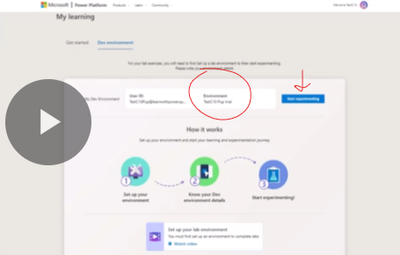- Microsoft Power Up Program Community
- Welcome to the Power Up Program
- News & Announcements
- Social Board
- Program Support
- Get Help with the Power Up Program
- Introduction to the Power Platform
- Building model-driven apps with Microsoft Dataverse
- Build A Canvas App
- Create Power Automate cloud flows
- Visualize data with Power BI
- Power Up Final Challenge
- Community Support
- Community Information & Feedback
- Microsoft Power Up Program Community
- Forums
- Get Help with the Power Up Program
- Building model-driven apps with Microsoft Dataverse
- Re: Unable to select proper environment
- Subscribe to RSS Feed
- Mark Topic as New
- Mark Topic as Read
- Float this Topic for Current User
- Bookmark
- Subscribe
- Printer Friendly Page
- Mark as New
- Bookmark
- Subscribe
- Mute
- Subscribe to RSS Feed
- Permalink
- Report Inappropriate Content
Unable to select proper environment
Hello,
I tried to add a table, however I was unable to do so as the option was blocked. I dig a bit and figured out it is due to being in a wrong environment and here is my question. In environment section, I do not have other environment then default one Microsoft Power up. I also cannot create new environment(as per attached). How do I proceed with creating/selecting the correct environment?
Solved! Go to Solution.
Accepted Solutions
- Mark as New
- Bookmark
- Subscribe
- Mute
- Subscribe to RSS Feed
- Permalink
- Report Inappropriate Content
Hi @Nekro
Have you done the following?
- Sign-in at https://powerup.microsoft.com
- Scroll down to "My Learning"
- Select the "Dev Environment" tab
- Click Setup
- After completed you should see the name of your environment and be able to click the "Start Experimenting" button
If you have done all this and the environment create then hopefully the individuals above can assist.
Thanks,
Drew
- Mark as New
- Bookmark
- Subscribe
- Mute
- Subscribe to RSS Feed
- Permalink
- Report Inappropriate Content
@SakChalla , @Sonnyinseattle : Something seems to have gone wrong with the provisioning of the dev environment for this learner. Can you please assist?
Did you like my post? Please give it a thumbs up! Did I resolve your issue? Please click Accept as Solution to close the topic and so other members of the community can find solutions more easily.
- Mark as New
- Bookmark
- Subscribe
- Mute
- Subscribe to RSS Feed
- Permalink
- Report Inappropriate Content
Hi @Nekro
Have you done the following?
- Sign-in at https://powerup.microsoft.com
- Scroll down to "My Learning"
- Select the "Dev Environment" tab
- Click Setup
- After completed you should see the name of your environment and be able to click the "Start Experimenting" button
If you have done all this and the environment create then hopefully the individuals above can assist.
Thanks,
Drew
- Mark as New
- Bookmark
- Subscribe
- Mute
- Subscribe to RSS Feed
- Permalink
- Report Inappropriate Content
Thank you very much it seems that it solved the issue.
Helpful resources
Learn what to expect in the Power Up Program
Since its inception in 2022, the Power Up Program has evolved based on feedback from learners and Microsoft Partners and customers. Today's Power Up learners can expect to learn the fundamentals of Microsoft Power Platform in the accelerated seven-week, video-based Power Up Maker course. Hear from Principal Program Manager, Dimpi Gandhi to discover the latest enhancements and meet the Microsoft MVPs, Rory Neary and Charlie Phipps, who partnered with the Microsoft Power Up Program to create the Power Up Maker course to guide learners to use the Microsoft Power Platform to develop custom applications, build dazzling report dashboards, or create efficiencies through automation.
Welcome to the Power Up Program Community
The Power Up Program is a free upskilling program where nontechnical people can learn the fundamentals of Microsoft Power Platform. The Power Up Maker course is a seven-week self-paced virtual learning plan that include video-based objectives featuring Power Apps, Power BI and Power Automate. As a member of the Power Up Community, you can grow your skills and build connections. You can post questions to get help with the curriculum and hands-on exercises from experts and peers in the product boards. Check out the Community Information & Feedback board to find help or provide feedback with the community experience, and please take time to post in the Social board to tell us more about yourself. If you're new to the Power Up Program and looking for information to register. You can sign up at PowerUp.Microsoft.com.
| User | Count |
|---|---|
| 10 | |
| 4 | |
| 4 | |
| 3 | |
| 2 |