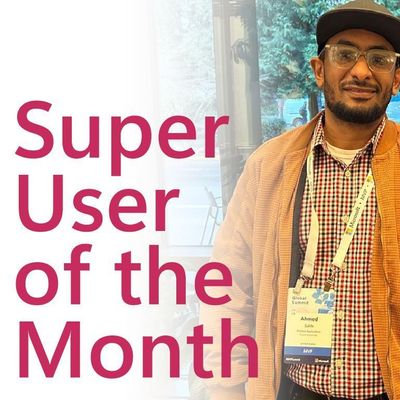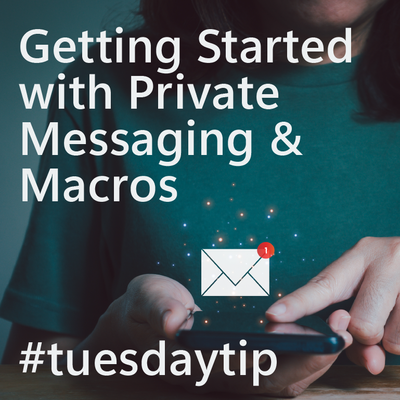- Microsoft Power Automate Community
- Welcome to the Community!
- News & Announcements
- Get Help with Power Automate
- General Power Automate Discussion
- Using Connectors
- Building Flows
- Using Flows
- Power Automate Desktop
- Process Mining
- AI Builder
- Power Automate Mobile App
- Translation Quality Feedback
- Connector Development
- Power Platform Integration - Better Together!
- Power Platform Integrations (Read Only)
- Power Platform and Dynamics 365 Integrations (Read Only)
- Galleries
- Community Connections & How-To Videos
- Webinars and Video Gallery
- Power Automate Cookbook
- Events
- 2021 MSBizAppsSummit Gallery
- 2020 MSBizAppsSummit Gallery
- 2019 MSBizAppsSummit Gallery
- Community Blog
- Power Automate Community Blog
- Community Support
- Community Accounts & Registration
- Using the Community
- Community Feedback
- Microsoft Power Automate Community
- Forums
- Get Help with Power Automate
- Translation Quality Feedback
- The current version of the PAD hasn't been transla...
- Subscribe to RSS Feed
- Mark Topic as New
- Mark Topic as Read
- Float this Topic for Current User
- Bookmark
- Subscribe
- Printer Friendly Page
- Mark as New
- Bookmark
- Subscribe
- Mute
- Subscribe to RSS Feed
- Permalink
- Report Inappropriate Content
The current version of the PAD hasn't been translated into Japanese.
Some of the action names, group names and descriptions in PAD version 2.13.138.21255 are not translated into Japanese.
(In previous versions, it was translated.)
* Power Automate Desktop ver. 2.13.138.21255
| Action Group | Action | Description |
| 変数 | Set variable | Set the value of a new or existing variable, create a new variable or overwrite a previously created variable |
| Conditionals | Web ページに次が含まれる場合 | 特定のテキストまたは要素が Web ページに存在するかどうかに応じて、アクションの条件付きブロックの開始位置をマークします |
| Conditionals | ウィンドウが次を含む場合 | 特定のテキストまたは UI 要素がウィンドウに存在するかどうかに応じて、アクションの条件付きブロックの開始位置をマークします |
| Conditionals | サービスが次の場合 | サービスがコンピューターで実行中、一時停止、停止中、インストール済みのどれかに基づいて、アクションの条件ブロックの開始位置を示します |
| Conditionals | テキストが画面に表示される場合 (OCR) | 指定されたテキストが画面に表示されるか、または OCR を使用していないかに応じて、アクションの条件付きブロックの開始位置を示します |
| Conditionals | ファイルが存在する場合 | ファイルが存在するかどうかに基づいて、アクションの条件ブロックの開始位置を示します |
| Conditionals | フォルダーが存在する場合 | フォルダーが存在するかどうかに基づいて、アクションの条件ブロックの開始位置を示します |
| Conditionals | プロセスが次の場合 | プロセスが実行されているかどうかに基づいて、アクションの条件ブロックの開始位置を示します |
| Conditionals | 画像が存在する場合 | このアクションは選択した画像が画面上に存在するかどうかに応じて、アクションの条件付きブロックの開始位置を示します |
| Conditionals | ウィンドウが次の条件を満たす場合 | このアクションは、ウィンドウが開いているかどうか、またはフォーカスのある (フォアグラウンド) ウィンドウであるかどうかに応じて、アクションの条件付きブロックの開始位置を示します |
| Conditionals | Case | An expression that, if met, a block of actions associated with that particular case runs |
| Conditionals | Default case | A block of actions that is run, if no case expression has been met in the switch body |
| Conditionals | Else | Marks the beginning of a block of actions that ran if the condition specified in the preceding 'If' statements aren't met |
| Conditionals | Else if | Marks the beginning of a block of actions that ran if the conditions specified in the preceding 'If' statements aren't met, but the condition specified in this statement is met |
| Conditionals | If | Marks the beginning of a block of actions that is run if the condition specified in this statement is met |
| Conditionals | Switch | Dispatches execution to different parts of the switch body based on the value of the expression |
| Loops | Exit loop | Terminates the loop and the flow resumes at the next action or statement following the loop |
| Loops | For each | Iterates over items in a list, data table or data row, allowing a block of actions to be executed repeatedly |
| Loops | Loop | Iterates a block of actions for a specified number of times |
| Loops | Loop condition | Iterates a block of actions as long as a specified condition proves to be true |
| Loops | Next loop | Forces the next iteration of the block to take place, skipping any actions in between |
| Wait | Web ページのコンテンツを待機します | 特定のテキストまたは Web ページの要素が Web ページに表示されるまで (または非表示になるまで) フローを中断します |
| Wait | ウィンドウ コンテンツを待機する | 特定のテキストまたは UI 要素がウィンドウに表示されたり消えたりするまで、オートメーションの実行を中断します |
| Wait | サービスを待機 | サービスが開始、停止、または一時停止するまで、フローの実行を中断します |
| Wait | テキストが画面に表示されるまで待機 (OCR) | 画面、フォアグラウンド ウィンドウ、または OCR を使用している画面またはフォアグラウンド ウィンドウの画像に対する相対位置に、特定のテキストが表示されるか消えるまで待機 |
| Wait | ファイルを待機します | ファイルが作成または削除されるまで、フローの実行を中断します |
| Wait | プロセスを待機する | プロセスが開始または停止するまで実行を中断します |
| Wait | 画像を待機 | このアクションは、特定の画像が画面またはフォアグラウンド ウィンドウに表示されるまで待機します |
| Wait | ウィンドウを待機する | 特定のウィンドウが開くか、閉じるか、フォーカスを取得または失うまで、実行またはプロセスを中断します |
| Wait | マウスを待機する | マウス ポインターが変更されるまで (通常、待機カーソルから砂時計またはその逆に変わるまで)、フローの実行を中断します |
| Wait | Wait | Suspends the execution of the flow for a specified amount of seconds |
| Flow control | Comment | User comment |
| Flow control | End | |
| Flow control | Exit subflow | Exits current subflow and returns to the point it was called from |
| Flow control | Get last error | Retrieves the last error that occurred in the flow |
| Flow control | Go to | Transfers the flow of execution to another point, indicated by a label |
| Flow control | Label | Acts as the destination of a 'go to' statement |
| Flow control | On block error | Marks the beginning of a block to handle actions errors |
| Flow control | Run desktop flow | Runs a desktop flow which can receive input variables and may produce output variables. The parent flow run will be paused until the called desktop flow completes. |
| Flow control | Run subflow | Run a subflow specifying any required arguments |
| Flow control | Stop flow | Terminates the flow |
* Power Automate Desktop ver. 2.12.171.21216
| Action Group | Action | Description |
| 変数 | 変数の設定 | 新規や既存の変数に値を設定する、新しい変数を作成する、または以前作成した変数を上書きする |
| 条件 | Web ページに次が含まれる場合 | 特定のテキストまたは要素が Web ページに存在するかどうかに応じて、アクションの条件付きブロックの開始位置をマークします |
| 条件 | ウィンドウが次を含む場合 | 特定のテキストまたは UI 要素がウィンドウに存在するかどうかに応じて、アクションの条件付きブロックの開始位置をマークします |
| 条件 | サービスが次の場合 | サービスがコンピューターで実行中、一時停止、停止中、インストール済みのどれかに基づいて、アクションの条件ブロックの開始位置を示します |
| 条件 | テキストが画面に表示される場合 (OCR) | 指定されたテキストが画面に表示されるか、または OCR を使用していないかに応じて、アクションの条件付きブロックの開始位置を示します |
| 条件 | ファイルが存在する場合 | ファイルが存在するかどうかに基づいて、アクションの条件ブロックの開始位置を示します |
| 条件 | フォルダーが存在する場合 | フォルダーが存在するかどうかに基づいて、アクションの条件ブロックの開始位置を示します |
| 条件 | プロセスが次の場合 | プロセスが実行されているかどうかに基づいて、アクションの条件ブロックの開始位置を示します |
| 条件 | 画像が存在する場合 | このアクションは選択した画像が画面上に存在するかどうかに応じて、アクションの条件付きブロックの開始位置を示します |
| 条件 | ウィンドウが次の条件を満たす場合 | このアクションは、ウィンドウが開いているかどうか、またはフォーカスのある (フォアグラウンド) ウィンドウであるかどうかに応じて、アクションの条件付きブロックの開始位置を示します |
| 条件 | Case | 条件が満たされた場合、その特定の case に関連付けられたアクションのブロックを実行する式 |
| 条件 | Default case | switch 本体で case 式が満たされていない場合に実行されるアクションのブロックです |
| 条件 | Else | 前の If ステートメントで指定した条件を満たさない場合に実行する、アクションのブロックの開始を示します |
| 条件 | Else if | 前の If ステートメントで指定した条件を満たしていないが、このステートメントで指定した条件を満たす場合に実行する、アクションのブロックの開始を示します |
| 条件 | If | このステートメントで指定した条件を満たす場合に実行する、アクションのブロックの開始を示します |
| 条件 | Switch | 式の値に基づいて、実行を switch 本体の別の部分にディスパッチします |
| ループ | ループを抜ける | ループを終了し、次のアクションやループ後のステートメントでフローを再開します |
| ループ | For each | リスト、データ テーブル、またはデータ行にあるアイテムを反復処理して、アクションのブロックを繰り返して実行します |
| ループ | Loop | 指定された数のアクションのブロックを反復処理します |
| ループ | ループ条件 | 指定された条件が真である限り、アクションのブロックを反復処理します |
| ループ | 次のループ | ブロックの次のイテレーションを強制的に実行し、間にあるすべてのアクションをスキップします |
| 遅延 | Web ページのコンテンツを待機します | 特定のテキストまたは Web ページの要素が Web ページに表示されるまで (または非表示になるまで) フローを中断します |
| 遅延 | ウィンドウ コンテンツを待機する | 特定のテキストまたは UI 要素がウィンドウに表示されたり消えたりするまで、オートメーションの実行を中断します |
| 遅延 | サービスを待機 | サービスが開始、停止、または一時停止するまで、フローの実行を中断します |
| 遅延 | テキストが画面に表示されるまで待機 (OCR) | 画面、フォアグラウンド ウィンドウ、または OCR を使用している画面またはフォアグラウンド ウィンドウの画像に対する相対位置に、特定のテキストが表示されるか消えるまで待機 |
| 遅延 | ファイルを待機します | ファイルが作成または削除されるまで、フローの実行を中断します |
| 遅延 | プロセスを待機する | プロセスが開始または停止するまで実行を中断します |
| 遅延 | 画像を待機 | このアクションは、特定の画像が画面またはフォアグラウンド ウィンドウに表示されるまで待機します |
| 遅延 | ウィンドウを待機する | 特定のウィンドウが開くか、閉じるか、フォーカスを取得または失うまで、実行またはプロセスを中断します |
| 遅延 | マウスを待機する | マウス ポインターが変更されるまで (通常、待機カーソルから砂時計またはその逆に変わるまで)、フローの実行を中断します |
| 遅延 | Wait | 指定された秒数だけフローの実行を中断します |
| フロー コントロール | コメント | ユーザー コメント |
| フロー コントロール | End | |
| フロー コントロール | サブフローの終了 | 現在のサブフローを終了し、呼び出された位置に戻ります |
| フロー コントロール | 最後のエラーを取得 | フローで発生した最後のエラーを取得します |
| フロー コントロール | 移動先 | 実行フローをラベルで示される別のポイントに転送します |
| フロー コントロール | ラベル | go to ステートメントの移動先として動作します |
| フロー コントロール | ブロック エラー発生時 | アクションのエラーを処理するブロックの先頭をマークする |
| フロー コントロール | Desktop フローを実行 | 入力変数を受け取って出力変数を生成できる Desktop フローを実行します。親フローの実行は、呼び出された Desktop フローが完了するまで一時停止されます。 |
| フロー コントロール | サブフローの実行 | 必要な引数を指定してサブフローを実行する |
| フロー コントロール | フローを停止する | フローを終了する |
Solved! Go to Solution.
Accepted Solutions
- Mark as New
- Bookmark
- Subscribe
- Mute
- Subscribe to RSS Feed
- Permalink
- Report Inappropriate Content
Thank you for reporting the missing translation issue, we have fixed the issue in the October update (v2.14).
Regards,
Mahender
- Mark as New
- Bookmark
- Subscribe
- Mute
- Subscribe to RSS Feed
- Permalink
- Report Inappropriate Content
Thank you for reporting the missing translation issue, we have fixed the issue in the October update (v2.14).
Regards,
Mahender
- Mark as New
- Bookmark
- Subscribe
- Mute
- Subscribe to RSS Feed
- Permalink
- Report Inappropriate Content
I confirmed that.
Thank you for fixing it.
Regards,
kinuasa
Helpful resources
Calling all User Group Leaders and Super Users! Mark Your Calendars for the next Community Ambassador Call on May 9th!
This month's Community Ambassador call is on May 9th at 9a & 3p PDT. Please keep an eye out in your private messages and Teams channels for your invitation. There are lots of exciting updates coming to the Community, and we have some exclusive opportunities to share with you! As always, we'll also review regular updates for User Groups, Super Users, and share general information about what's going on in the Community. Be sure to register & we hope to see all of you there!
April 2024 Community Newsletter
We're pleased to share the April Community Newsletter, where we highlight the latest news, product releases, upcoming events, and the amazing work of our outstanding Community members. If you're new to the Community, please make sure to follow the latest News & Announcements and check out the Community on LinkedIn as well! It's the best way to stay up-to-date with all the news from across Microsoft Power Platform and beyond. COMMUNITY HIGHLIGHTS Check out the most active community members of the last month! These hardworking members are posting regularly, answering questions, kudos, and providing top solutions in their communities. We are so thankful for each of you--keep up the great work! If you hope to see your name here next month, follow these awesome community members to see what they do! Power AppsPower AutomateCopilot StudioPower PagesWarrenBelzDeenujialexander2523ragavanrajanLaurensMManishSolankiMattJimisonLucas001AmikcapuanodanilostephenrobertOliverRodriguestimlAndrewJManikandanSFubarmmbr1606VishnuReddy1997theMacResolutionsVishalJhaveriVictorIvanidzejsrandhawahagrua33ikExpiscornovusFGuerrero1PowerAddictgulshankhuranaANBExpiscornovusprathyooSpongYeNived_Nambiardeeksha15795apangelesGochixgrantjenkinsvasu24Mfon LATEST NEWS Business Applications Launch Event - On Demand In case you missed the Business Applications Launch Event, you can now catch up on all the announcements and watch the entire event on-demand inside Charles Lamanna's latest cloud blog. This is your one stop shop for all the latest Copilot features across Power Platform and #Dynamics365, including first-hand looks at how companies such as Lenovo, Sonepar, Ford Motor Company, Omnicom and more are using these new capabilities in transformative ways. Click the image below to watch today! Power Platform Community Conference 2024 is here! It's time to look forward to the next installment of the Power Platform Community Conference, which takes place this year on 18-20th September 2024 at the MGM Grand in Las Vegas! Come and be inspired by Microsoft senior thought leaders and the engineers behind the #PowerPlatform, with Charles Lamanna, Sangya Singh, Ryan Cunningham, Kim Manis, Nirav Shah, Omar Aftab and Leon Welicki already confirmed to speak. You'll also be able to learn from industry experts and Microsoft MVPs who are dedicated to bridging the gap between humanity and technology. These include the likes of Lisa Crosbie, Victor Dantas, Kristine Kolodziejski, David Yack, Daniel Christian, Miguel Félix, and Mats Necker, with many more to be announced over the coming weeks. Click here to watch our brand-new sizzle reel for #PPCC24 or click the image below to find out more about registration. See you in Vegas! Power Up Program Announces New Video-Based Learning Hear from Principal Program Manager, Dimpi Gandhi, to discover the latest enhancements to the Microsoft #PowerUpProgram. These include a new accelerated video-based curriculum crafted with the expertise of Microsoft MVPs, Rory Neary and Charlie Phipps-Bennett. If you’d like to hear what’s coming next, click the image below to find out more! UPCOMING EVENTS Microsoft Build - Seattle and Online - 21-23rd May 2024 Taking place on 21-23rd May 2024 both online and in Seattle, this is the perfect event to learn more about low code development, creating copilots, cloud platforms, and so much more to help you unleash the power of AI. There's a serious wealth of talent speaking across the three days, including the likes of Satya Nadella, Amanda K. Silver, Scott Guthrie, Sarah Bird, Charles Lamanna, Miti J., Kevin Scott, Asha Sharma, Rajesh Jha, Arun Ulag, Clay Wesener, and many more. And don't worry if you can't make it to Seattle, the event will be online and totally free to join. Click the image below to register for #MSBuild today! European Collab Summit - Germany - 14-16th May 2024 The clock is counting down to the amazing European Collaboration Summit, which takes place in Germany May 14-16, 2024. #CollabSummit2024 is designed to provide cutting-edge insights and best practices into Power Platform, Microsoft 365, Teams, Viva, and so much more. There's a whole host of experts speakers across the three-day event, including the likes of Vesa Juvonen, Laurie Pottmeyer, Dan Holme, Mark Kashman, Dona Sarkar, Gavin Barron, Emily Mancini, Martina Grom, Ahmad Najjar, Liz Sundet, Nikki Chapple, Sara Fennah, Seb Matthews, Tobias Martin, Zoe Wilson, Fabian Williams, and many more. Click the image below to find out more about #ECS2024 and register today! Microsoft 365 & Power Platform Conference - Seattle - 3-7th June If you're looking to turbo boost your Power Platform skills this year, why not take a look at everything TechCon365 has to offer at the Seattle Convention Center on June 3-7, 2024. This amazing 3-day conference (with 2 optional days of workshops) offers over 130 sessions across multiple tracks, alongside 25 workshops presented by Power Platform, Microsoft 365, Microsoft Teams, Viva, Azure, Copilot and AI experts. There's a great array of speakers, including the likes of Nirav Shah, Naomi Moneypenny, Jason Himmelstein, Heather Cook, Karuana Gatimu, Mark Kashman, Michelle Gilbert, Taiki Y., Kristi K., Nate Chamberlain, Julie Koesmarno, Daniel Glenn, Sarah Haase, Marc Windle, Amit Vasu, Joanne C Klein, Agnes Molnar, and many more. Click the image below for more #Techcon365 intel and register today! For more events, click the image below to visit the Microsoft Community Days website.
Tuesday Tip | Update Your Community Profile Today!
It's time for another TUESDAY TIPS, your weekly connection with the most insightful tips and tricks that empower both newcomers and veterans in the Power Platform Community! Every Tuesday, we bring you a curated selection of the finest advice, distilled from the resources and tools in the Community. Whether you’re a seasoned member or just getting started, Tuesday Tips are the perfect compass guiding you across the dynamic landscape of the Power Platform Community. We're excited to announce that updating your community profile has never been easier! Keeping your profile up to date is essential for staying connected and engaged with the community. Check out the following Support Articles with these topics: Accessing Your Community ProfileRetrieving Your Profile URLUpdating Your Community Profile Time ZoneChanging Your Community Profile Picture (Avatar)Setting Your Date Display Preferences Click on your community link for more information: Power Apps, Power Automate, Power Pages, Copilot Studio Thank you for being an active part of our community. Your contributions make a difference! Best Regards, The Community Management Team
Hear what's next for the Power Up Program
Hear from Principal Program Manager, Dimpi Gandhi, to discover the latest enhancements to the Microsoft #PowerUpProgram, including a new accelerated video-based curriculum crafted with the expertise of Microsoft MVPs, Rory Neary and Charlie Phipps-Bennett. If you’d like to hear what’s coming next, click the link below to sign up today! https://aka.ms/PowerUp
Super User of the Month | Ahmed Salih
We're thrilled to announce that Ahmed Salih is our Super User of the Month for April 2024. Ahmed has been one of our most active Super Users this year--in fact, he kicked off the year in our Community with this great video reminder of why being a Super User has been so important to him! Ahmed is the Senior Power Platform Architect at Saint Jude's Children's Research Hospital in Memphis. He's been a Super User for two seasons and is also a Microsoft MVP! He's celebrating his 3rd year being active in the Community--and he's received more than 500 kudos while authoring nearly 300 solutions. Ahmed's contributions to the Super User in Training program has been invaluable, with his most recent session with SUIT highlighting an incredible amount of best practices and tips that have helped him achieve his success. Ahmed's infectious enthusiasm and boundless energy are a key reason why so many Community members appreciate how he brings his personality--and expertise--to every interaction. With all the solutions he provides, his willingness to help the Community learn more about Power Platform, and his sheer joy in life, we are pleased to celebrate Ahmed and all his contributions! You can find him in the Community and on LinkedIn. Congratulations, Ahmed--thank you for being a SUPER user!
Tuesday Tip: Getting Started with Private Messages & Macros
Welcome to TUESDAY TIPS, your weekly connection with the most insightful tips and tricks that empower both newcomers and veterans in the Power Platform Community! Every Tuesday, we bring you a curated selection of the finest advice, distilled from the resources and tools in the Community. Whether you’re a seasoned member or just getting started, Tuesday Tips are the perfect compass guiding you across the dynamic landscape of the Power Platform Community. As our community family expands each week, we revisit our essential tools, tips, and tricks to ensure you’re well-versed in the community’s pulse. Keep an eye on the News & Announcements for your weekly Tuesday Tips—you never know what you may learn! This Week's Tip: Private Messaging & Macros in Power Apps Community Do you want to enhance your communication in the Community and streamline your interactions? One of the best ways to do this is to ensure you are using Private Messaging--and the ever-handy macros that are available to you as a Community member! Our Knowledge Base article about private messaging and macros is the best place to find out more. Check it out today and discover some key tips and tricks when it comes to messages and macros: Private Messaging: Learn how to enable private messages in your community profile and ensure you’re connected with other community membersMacros Explained: Discover the convenience of macros—prewritten text snippets that save time when posting in forums or sending private messagesCreating Macros: Follow simple steps to create your own macros for efficient communication within the Power Apps CommunityUsage Guide: Understand how to apply macros in posts and private messages, enhancing your interaction with the Community For detailed instructions and more information, visit the full page in your community today:Power Apps: Enabling Private Messaging & How to Use Macros (Power Apps)Power Automate: Enabling Private Messaging & How to Use Macros (Power Automate) Copilot Studio: Enabling Private Messaging &How to Use Macros (Copilot Studio) Power Pages: Enabling Private Messaging & How to Use Macros (Power Pages)