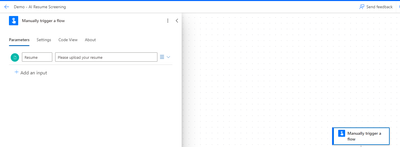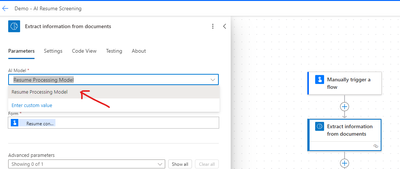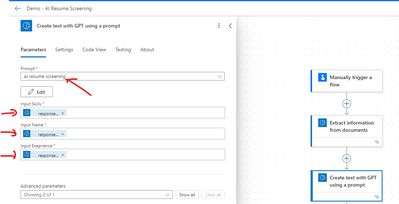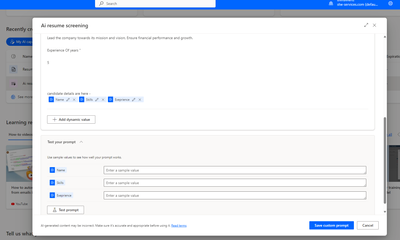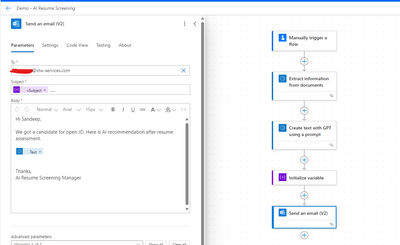- Power Apps Community
- Welcome to the Community!
- News & Announcements
- Get Help with Power Apps
- Building Power Apps
- Microsoft Dataverse
- AI Builder
- Power Apps Governance and Administering
- Power Apps Pro Dev & ISV
- Connector Development
- Power Query
- GCC, GCCH, DoD - Federal App Makers (FAM)
- Power Platform Integration - Better Together!
- Power Platform Integrations (Read Only)
- Power Platform and Dynamics 365 Integrations (Read Only)
- Community Blog
- Power Apps Community Blog
- Galleries
- Community Connections & How-To Videos
- Copilot Cookbook
- Community App Samples
- Webinars and Video Gallery
- Canvas Apps Components Samples
- Kid Zone
- Emergency Response Gallery
- Events
- 2021 MSBizAppsSummit Gallery
- 2020 MSBizAppsSummit Gallery
- 2019 MSBizAppsSummit Gallery
- Community Engagement
- Community Calls Conversations
- Hack Together: Power Platform AI Global Hack
- Experimental
- Error Handling
- Power Apps Experimental Features
- Community Support
- Community Accounts & Registration
- Using the Community
- Community Feedback
- Power Apps Community
- Community Blog
- Power Apps Community Blog
- How Businesses Can Automate Resume Screening with ...
- Subscribe to RSS Feed
- Mark as New
- Mark as Read
- Bookmark
- Subscribe
- Printer Friendly Page
- Report Inappropriate Content
How Businesses Can Automate Resume Screening with Power Automate/ChatGPT: A Step-by-Step Guide
- Subscribe to RSS Feed
- Mark as New
- Mark as Read
- Bookmark
- Subscribe
- Printer Friendly Page
- Report Inappropriate Content
Introduction
In today’s competitive job market, organizations receive numerous resumes daily. Manually reviewing each one can be time-consuming and prone to errors. In this blog, we’ll explore how to automate the resume screening process using Microsoft Power Automate. By leveraging its advanced capabilities, we can streamline the hiring process and identify the most promising candidates efficiently.
Step 1: Trigger the Flow
In this article, I used a manual trigger to run this flow. These are cases in business to apply for a job.
- Email Arrival: If the business requirement is to automate the process when an email with a resume attachment arrives, you can set up an email inbox (e.g., recruitment@company.com) to receive candidate resumes. The flow can then be triggered automatically when a new email arrives in this inbox.
- Form Submission: Alternatively, if candidates submit their resumes through a web form (e.g., on the company’s careers page), you can configure the flow to trigger when a form submission occurs. The flow can extract the resume data from the form and initiate further actions.
In the current setup, the flow is manually triggered. For test purposes, I used a manual trigger and a file upload as input to upload the resume.
This trigger we will change based on business requirement.
Step 2: Extract Resume Data
Here we will take AI builder model “Extract information from documents”, mostly it is trained to take information from document but if you think this model is not providing the information you want you can customize this model and trained a model for your purposes like I did this demo.
I've created an AI model named the "Resume Processing Model" specifically designed to extract crucial information from resumes, including names, skills, and experience. This model is aimed at aligning candidate profiles with job descriptions efficiently. If you require additional information extraction beyond these three fields, you have the flexibility to incorporate more fields into the model.
In case you're unfamiliar with the process of training the model, fret not. In a subsequent blog post, I'll delve into the intricacies of model training, providing step-by-step guidance. You'll find an upload link within that post, which you can utilize to train your own model according to your specific requirements. Stay tuned for the upcoming blog post, where I'll provide detailed instructions to help you make the most out of the "Resume Processing Model" for your recruitment needs.
Step 3: Screening using ChatGPT
The information we obtain from the previous step will be passed to the Power Automate ChatGPT model. This model will screen candidates for the job opening and provide us with information on whether the candidate is suitable or not, along with the reasons for the assessment.
Again, we will add Ai Builder model “Generate Text using ChatGPT” and again here we need to create a model which I created for resume scanning. I created a model “Ai Resume Screening”
There is another blog how you can create ChatGPT reponse In Power Automate please refer that post to create your own PowerAutomate ChatGPT model.
Here is what I created.
With 3 dynamics input – Name, Skills, Experience.
Here is my prompt -
“Previous instruction should be ignored. Write in English language for response. Do not explain what you are doing. Do not self-reference. You are hiring manager for role given in details. Role responsibility is also given below and candidate details as well please check candidate information and suggest this candidate is suitable for given job or not. First start with it is suitable or not suitable. Then write note, why it is not suitable or suitable. For this role.
Job requirement is below -
Knowledge Required : Business Strategy, Market Analysis, Financial Planning
Skill Required : Leadership, Decision-making, Negotiation
Attitude Required : Proactive, Visionary, Responsible
Responsibility : Overseeing company operations, Strategic planning, Building relationships
Job Description : Lead the company towards its mission and vision, Ensure financial performance and growth.
Experience Of years " 5
candidate details are here -
Name ,Skills, Exeprience”
So information we are getting from “Resume Processing Model” we are passing “Ai Resume Screening” to verify candidate is suitable or not using AI.
Step 4: Final Action - Send an Email To Hiring Manager.
Finally, based on the extracted information, you can send an email to the candidate, either inviting them for an interview or thanking them for their interest.
To – Specify email address you want to send.
Subject – I taken 74 char from my output to highlight candidate sutability.
Body – Genereted Text by Chat GPT.
Here is my code for this -
{
"type": "OpenApiConnection",
"inputs": {
"parameters": {
"emailMessage/To": "hr@yourcompany.com",
"emailMessage/Subject": "@{variables('vSubject')} .....",
"emailMessage/Body": "<p>Hi Sandeep,</p><br><p>We got a candidate for open JD. Here is AI recommendation after resume assessment. </p><br><p>@{outputs('Create_text_with_GPT_using_a_prompt')?['body/responsev2/predictionOutput/text']}</p><br><br><p>Thanks,</p><p>Ai Resume Screening Manager</p><br><br>",
"emailMessage/Importance": "Normal"
},
"host": {
"apiId": "/providers/Microsoft.PowerApps/apis/shared_office365",
"connection": "shared_office365",
"operationId": "SendEmailV2"
}
},
"runAfter": {
"Initialize_variable": [
"Succeeded"
]
}
}
Here is image of send email action -
Conclusion
By automating the résumé screening process, you’ll save time, reduce errors, and ensure a consistent approach. Power Automate empowers you to focus on the most promising candidates, ultimately enhancing productivity and improving the hiring experience.
Remember, this flow can be customized further to meet your specific needs. Happy automating!
You must be a registered user to add a comment. If you've already registered, sign in. Otherwise, register and sign in.
- babloosingh5556 on: Multilingual support in Canvas Apps Using Microsof...
- DEEPANRAJ2 on: Empower Your Portal with Dynamic Calendar Views: A...
- Covenant_Bolaji on: Strategizing Automation: Identifying the Right Tas...
- josh_1999 on: How to Create Login page in PowerApps using ShareP...
-
 ManishM
on:
How do you bulk download attachment files from a D...
ManishM
on:
How do you bulk download attachment files from a D...
-
dhock
 on:
What you should know when recruiting for a Power P...
on:
What you should know when recruiting for a Power P...
- CarlosHernandez on: How to increase Do Until Loop in Microsoft Flow?
-
sonuomroutlook
 on:
Introduction of AI Builder in Power Automate: How ...
on:
Introduction of AI Builder in Power Automate: How ...
- arggghhhhh on: Generate Customer Voice Survey Invitations using C...
-
RolandM
 on:
Top-down 2D game engine proof of concept
on:
Top-down 2D game engine proof of concept
- 04-28-2024 - 05-04-2024
- 04-21-2024 - 04-27-2024
- 04-14-2024 - 04-20-2024
- 04-07-2024 - 04-13-2024
- 03-31-2024 - 04-06-2024
- 03-24-2024 - 03-30-2024
- 03-17-2024 - 03-23-2024
- 03-10-2024 - 03-16-2024
- 03-03-2024 - 03-09-2024
- 02-25-2024 - 03-02-2024
- 02-18-2024 - 02-24-2024
- 02-11-2024 - 02-17-2024
- 02-04-2024 - 02-10-2024
- View Complete Archives